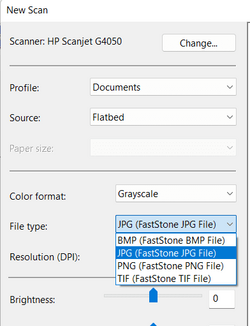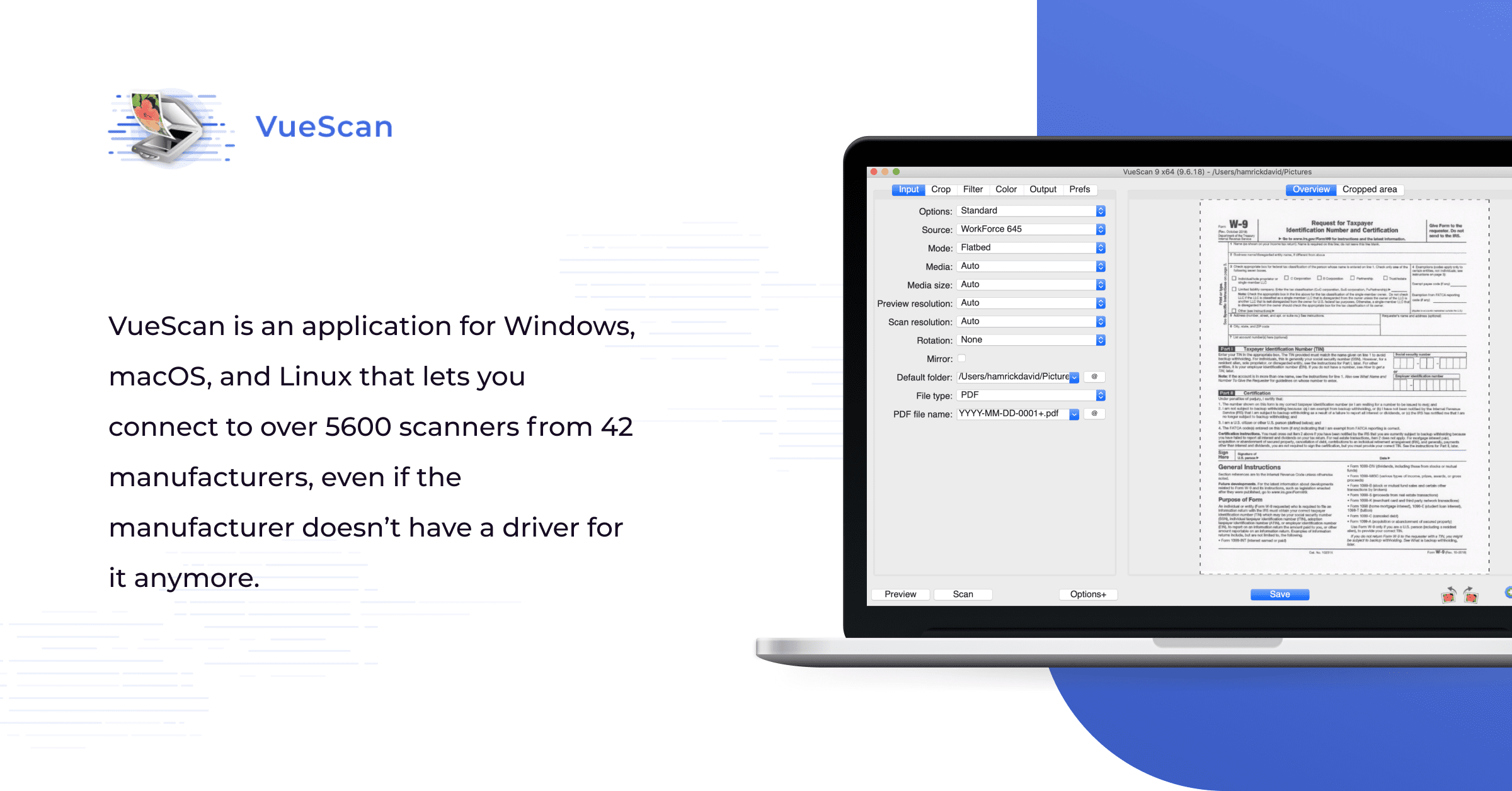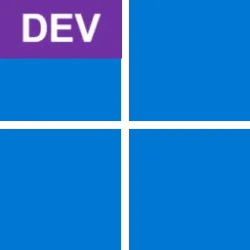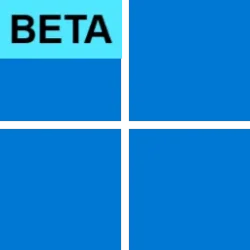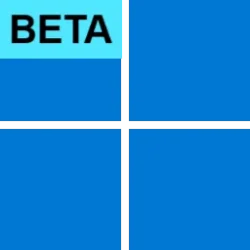My Computer
System One
-
- OS
- Windows 11 Home
- Computer type
- PC/Desktop
- Manufacturer/Model
- HP Pavilion Desktop TP01-2327c PC
- CPU
- 12 GB DDR4-2933 MHz RAM (1 x 4 GB, 1 x 8 GB)
- Motherboard
- Stark SSID: 8860
- Memory
- 12 GB
- Graphics Card(s)
- AMD Radeon™ RX 550 Graphics (2 GB GDDR5 dedicated)
- Monitor(s) Displays
- HP W2371d