howlpendragon
New member
- Local time
- 6:39 PM
- Posts
- 3
- OS
- Windows 11
Hello -
I did some searching through the forums and I did not find anything similar, but this is my first post so forgive me if I missed something.
I recently installed a new machine to Windows Version 24H2 (OS Build 26100.1742).
I am experiencing an issue where the back button does not work occasionally, so navigating folders is quite difficult. There is no lag or resource shortage on the machine.
When this issue appears, there is an additional symptom where clicking on the folders ex. 1:
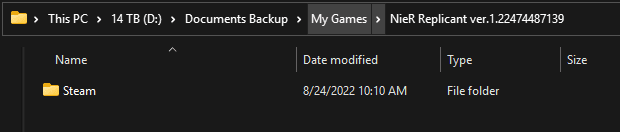
If I click on the folder in this portion of the address bar, it simply opens a totally new window instead of just navigating to the desired folder.
I am not sure if this is some strange new functionality, but I am used to the current window just transitioning to the target folder.
This is the back button in question: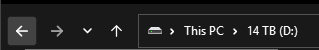
I also checked my keyboard, because I know that sometimes holding Shift or Control while clicking can do strange things, but I'm definitely not holding those keys when I click.
Thanks for any insight or help.
I did some searching through the forums and I did not find anything similar, but this is my first post so forgive me if I missed something.
I recently installed a new machine to Windows Version 24H2 (OS Build 26100.1742).
I am experiencing an issue where the back button does not work occasionally, so navigating folders is quite difficult. There is no lag or resource shortage on the machine.
When this issue appears, there is an additional symptom where clicking on the folders ex. 1:
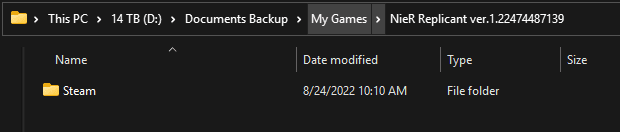
If I click on the folder in this portion of the address bar, it simply opens a totally new window instead of just navigating to the desired folder.
I am not sure if this is some strange new functionality, but I am used to the current window just transitioning to the target folder.
This is the back button in question:
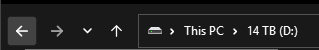
I also checked my keyboard, because I know that sometimes holding Shift or Control while clicking can do strange things, but I'm definitely not holding those keys when I click.
Thanks for any insight or help.
- Windows Build/Version
- 24H2 (OS Build 26100.1742)
My Computer
System One
-
- OS
- Windows 11
- Computer type
- PC/Desktop








