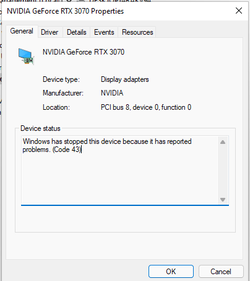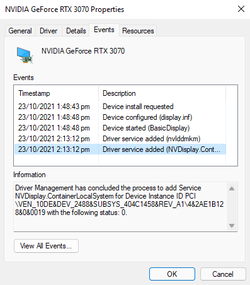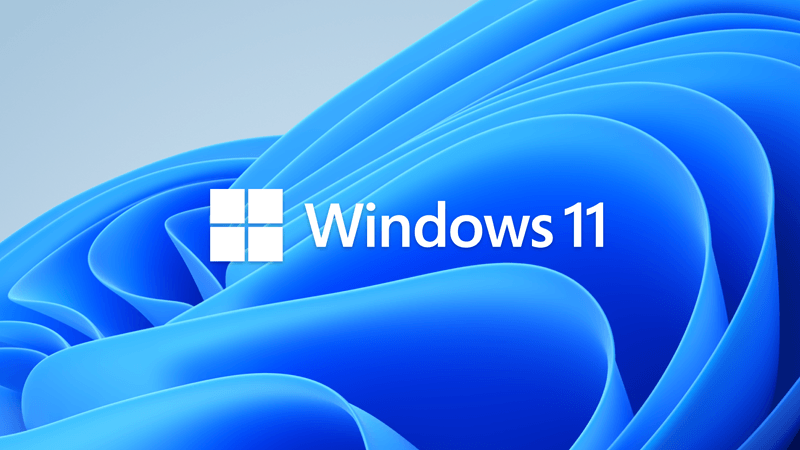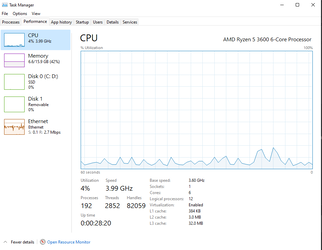m4kman
Member
- Local time
- 7:43 PM
- Posts
- 20
- OS
- Windows 11
Hello there,
I was recently playing a game and my system crashed (not BSOD, it was just stuck). I performed a restart, everything seemed normal and then proceeded to playing the game again. The moment I joined the game my system crashed again and this time when I restarted, I had artifacts on my screen. I opened up the Device Manager and found this error message "Windows has stopped this device because it has reported problems. (Code 43)" on the Display Driver.
I had an old GPU (GTX 760) and so I thought maybe my GPU is dying. I did the usual complete uninstall of drivers using DDU and then reinstalled them. Didn't help. Thus, I went on and ordered a new GPU, even though the prices are insane. The GPU just arrived, I removed the drivers using DDU again, inserted the new GPU (Gigabyte RTX 3070 Gaming OC) and then installed the latest drivers.
I noticed slight red lines on my screen and my cursor would leave a slight trail of red when moving but I thought that would be because of no drivers, silly me. Now that I have installed the drivers and the red lines (sort of) are still there, I opened up the Device Manager again and the same error message can be seen (Windows has stopped this device because it has reported problems. (Code 43)).
I'm out of options right now and would really wish to solve this issue. I'm wondering if this is because of Windows 11, but not sure. I have attached some photos for the sake of context. Any help would be greatly appreciated.
My Setup:
CPU: Ryzen 5 3600
Motherboard: ASUS TUF X570-GAMING Plus WiFi
GPU: Gigabyte RTX 3070 Gaming OC
I was recently playing a game and my system crashed (not BSOD, it was just stuck). I performed a restart, everything seemed normal and then proceeded to playing the game again. The moment I joined the game my system crashed again and this time when I restarted, I had artifacts on my screen. I opened up the Device Manager and found this error message "Windows has stopped this device because it has reported problems. (Code 43)" on the Display Driver.
I had an old GPU (GTX 760) and so I thought maybe my GPU is dying. I did the usual complete uninstall of drivers using DDU and then reinstalled them. Didn't help. Thus, I went on and ordered a new GPU, even though the prices are insane. The GPU just arrived, I removed the drivers using DDU again, inserted the new GPU (Gigabyte RTX 3070 Gaming OC) and then installed the latest drivers.
I noticed slight red lines on my screen and my cursor would leave a slight trail of red when moving but I thought that would be because of no drivers, silly me. Now that I have installed the drivers and the red lines (sort of) are still there, I opened up the Device Manager again and the same error message can be seen (Windows has stopped this device because it has reported problems. (Code 43)).
I'm out of options right now and would really wish to solve this issue. I'm wondering if this is because of Windows 11, but not sure. I have attached some photos for the sake of context. Any help would be greatly appreciated.
My Setup:
CPU: Ryzen 5 3600
Motherboard: ASUS TUF X570-GAMING Plus WiFi
GPU: Gigabyte RTX 3070 Gaming OC
- Windows Build/Version
- OS Build 22000.258
Attachments
My Computer
System One
-
- OS
- Windows 11