- Local time
- 6:40 PM
- Posts
- 1,171
- OS
- Win 11 Enterprise
Follow along with the video below to see how to install our site as a web app on your home screen.
Note: This feature may not be available in some browsers.
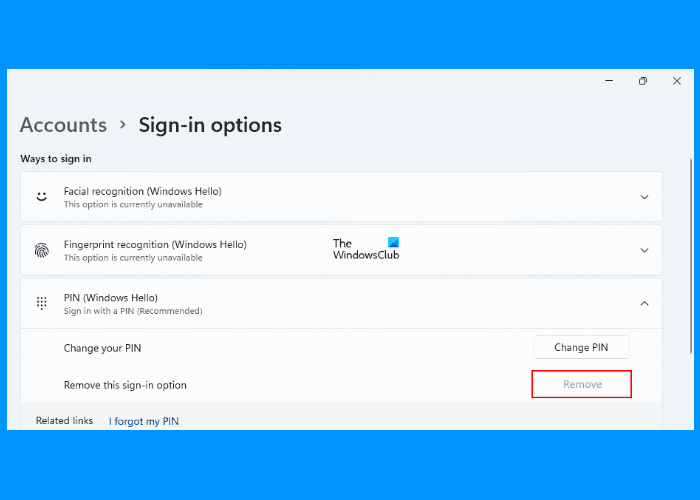


 www.elevenforum.com
www.elevenforum.com

