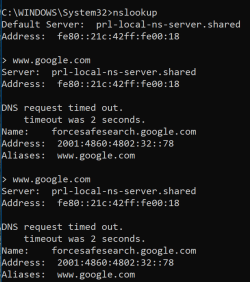I have posted on this issue before but I now believe this to be a Windows problem...
I have tried with installs of Edge, Edge beta, and Chrome, when the app launches, no matter what the initial page, including the Start Page in Edge, it takes 6 seconds to load. The same amount of time - every time. It's on a very fast internet connection - I just tested with speediest, 2340/355.
Then everything is fine.
I have tried:
- starting up to Start Page
- Starting to a specific Home Page - Google, DuckDuckGo, microsoft.com as examples
- tweaking browser performance counters on and off
- restarting Windows
- deleting Edge Userdata folder
- repairing Edge
- uninstalling/reinstalling Edge beta
- installing Chrome fresh to try
- I have run all the Scannow and Dism checks - no issues
and probably some other things I have forgotten! It happens on one Win 11 computer, but not another that I have!
Any ideas? Thanks!
I have tried with installs of Edge, Edge beta, and Chrome, when the app launches, no matter what the initial page, including the Start Page in Edge, it takes 6 seconds to load. The same amount of time - every time. It's on a very fast internet connection - I just tested with speediest, 2340/355.
Then everything is fine.
I have tried:
- starting up to Start Page
- Starting to a specific Home Page - Google, DuckDuckGo, microsoft.com as examples
- tweaking browser performance counters on and off
- restarting Windows
- deleting Edge Userdata folder
- repairing Edge
- uninstalling/reinstalling Edge beta
- installing Chrome fresh to try
- I have run all the Scannow and Dism checks - no issues
and probably some other things I have forgotten! It happens on one Win 11 computer, but not another that I have!
Any ideas? Thanks!
My Computer
System One
-
- OS
- Windows 11
- Computer type
- Laptop
- Manufacturer/Model
- Apple MacBook Pro 16" 2021
- CPU
- Apple M1 Max 10 core/4 CPU assigned to Parallels 17 VM
- Motherboard
- Apple Silicon M1 Max
- Memory
- 64GB/24GB assigned to Parallels 17 VM
- Graphics Card(s)
- Apple 32 core GPU
- Sound Card
- Apple
- Monitor(s) Displays
- 16.2" Liquid Retina XDR
- Screen Resolution
- 3456-by-2234 native resolution at 254 psi
- Hard Drives
- 4TB SSD
- PSU
- Apple
- Case
- Apple
- Cooling
- Apple
- Keyboard
- Apple
- Mouse
- N/A; Apple Trackpad
- Internet Speed
- 1.2Gb/42Gb
- Browser
- Parallels 17 VM: MS Edge
- Antivirus
- Parallels 17 VM: MS Defender