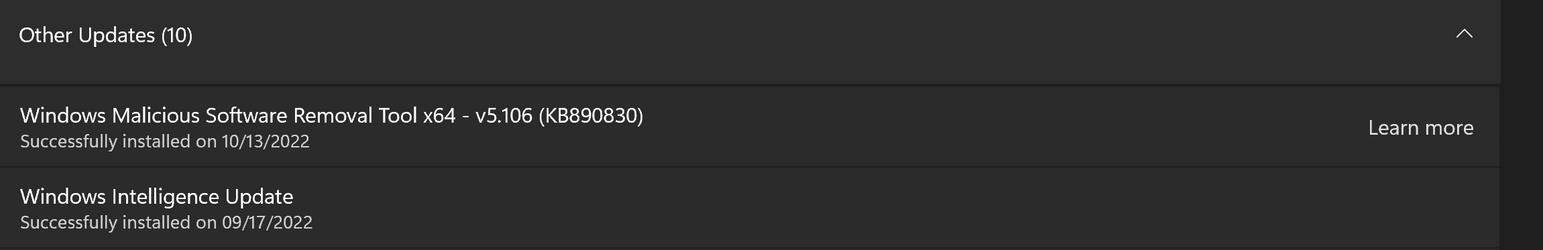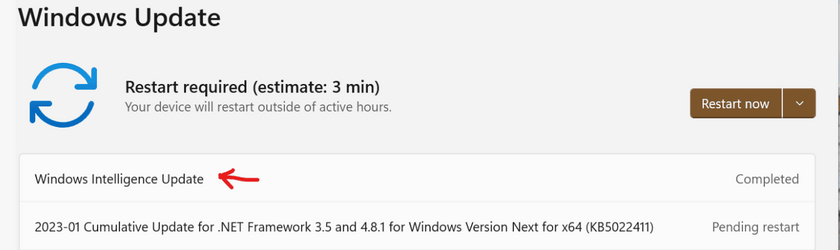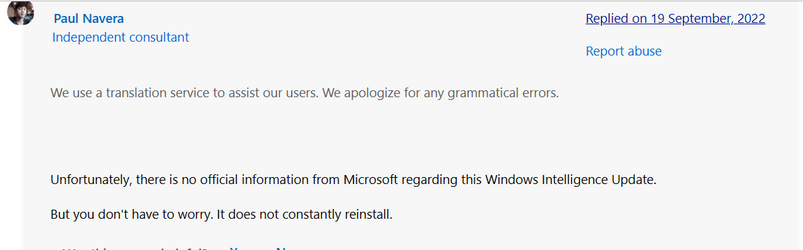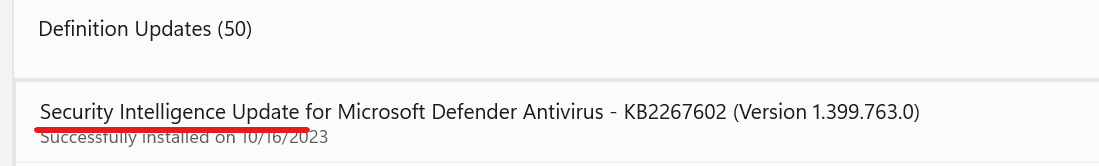Hi Everyone,
Over the last few months I've periodically noticed a type of update I hadn't seen before that's just called "Windows Intelligence Update" and gets listed in the Other Updates section of update history. I'm curious what it is, but I couldn't find any reference to it in Microsoft's documentation. Does anyone happen to know off-hand?
(FYI I'm not referring to the usual "Security Intelligence Updates" that are listed under the Definition Updates section of update history)
Over the last few months I've periodically noticed a type of update I hadn't seen before that's just called "Windows Intelligence Update" and gets listed in the Other Updates section of update history. I'm curious what it is, but I couldn't find any reference to it in Microsoft's documentation. Does anyone happen to know off-hand?
(FYI I'm not referring to the usual "Security Intelligence Updates" that are listed under the Definition Updates section of update history)
- Windows Build/Version
- 22621.674
Attachments
My Computer
System One
-
- OS
- Windows 11