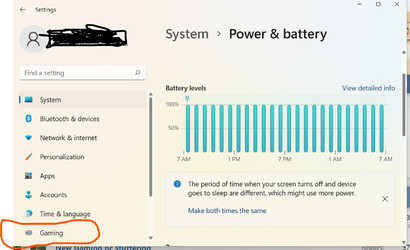Hi everyone,
So I recently purchased a Dell XPS 15 with the below configuration
Windows 11
Core i7 i7-11800H
32GB ram
Nvidia GTX 3500ti
1tb SSD
I occasionally do a little bit of light gaming time to time, namely CSGO and I noticed that when I play with the PC plugged in I get between 150 to 300 FPS which is great.
However, when I play CSGO on battery mode, FPS are locked at 30fps. It's obviously being throttled or locked it's capable of running CSGO at 150+fps when plugged in.
So I'm guessing that this has something to do with power saving when in battery mode but I'm not sure which option I need to change.
What I've done so far is go to App>Display>Graphics and set CSGO to High performance in the list
It didn't fix the issue, I'm still throttled at 30fps in battery mode.
Any idea what option I should change to get my laptop to run games at full steam?
Thanks
So I recently purchased a Dell XPS 15 with the below configuration
Windows 11
Core i7 i7-11800H
32GB ram
Nvidia GTX 3500ti
1tb SSD
I occasionally do a little bit of light gaming time to time, namely CSGO and I noticed that when I play with the PC plugged in I get between 150 to 300 FPS which is great.
However, when I play CSGO on battery mode, FPS are locked at 30fps. It's obviously being throttled or locked it's capable of running CSGO at 150+fps when plugged in.
So I'm guessing that this has something to do with power saving when in battery mode but I'm not sure which option I need to change.
What I've done so far is go to App>Display>Graphics and set CSGO to High performance in the list
It didn't fix the issue, I'm still throttled at 30fps in battery mode.
Any idea what option I should change to get my laptop to run games at full steam?
Thanks
My Computer
System One
-
- OS
- Windows 11
- Computer type
- Laptop
- CPU
- 11th Gen Intel(R) Core(TM) i7-11800H
- Memory
- 32GB
- Graphics Card(s)
- Nvidia Gefore RTX 3050 Ti
- Monitor(s) Displays
- OLED