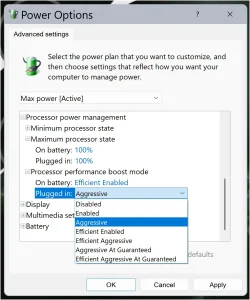I have no idea why this keeps happening
It doesn't matter if is am running the balanced power plan or high performance,at some point it disables turbo mode and never enables it again
You can say it's thermal throttling but it's not
The max temp reached according to ThhrottleStop from when the turbo mode was on until it was off was 80c
The current temp on all cores is between 45-52c and the cpu is running at 2ghz max on the P cores and 1.5ghz on the E cores
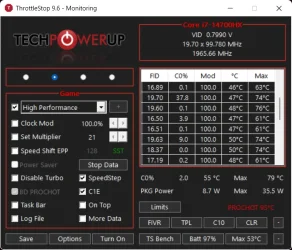
I get an expensive laptop with powerful cpu and gpu(RTX 4070) just to run at base clock which cases fps drops bellow 60 sometimes on not very demanding games
It doesn't matter if is am running the balanced power plan or high performance,at some point it disables turbo mode and never enables it again
You can say it's thermal throttling but it's not
The max temp reached according to ThhrottleStop from when the turbo mode was on until it was off was 80c
The current temp on all cores is between 45-52c and the cpu is running at 2ghz max on the P cores and 1.5ghz on the E cores
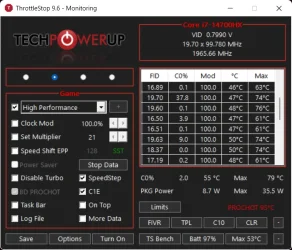
I get an expensive laptop with powerful cpu and gpu(RTX 4070) just to run at base clock which cases fps drops bellow 60 sometimes on not very demanding games
My Computer
System One
-
- OS
- Windows 11
- Computer type
- Laptop
- Manufacturer/Model
- MSI Sword 17 HX
- CPU
- 14700HX
- Memory
- 16GB
- Graphics Card(s)
- RTX 4070