- Local time
- 1:31 AM
- Posts
- 5,164
- Location
- Hafnarfjörður IS
- OS
- Windows XP,10,11 Linux (Fedora 42&43 pre-release,Arch Linux)
Hi there
The Ms virtual machine converter v3.0 is no longer available for download from the Ms site.
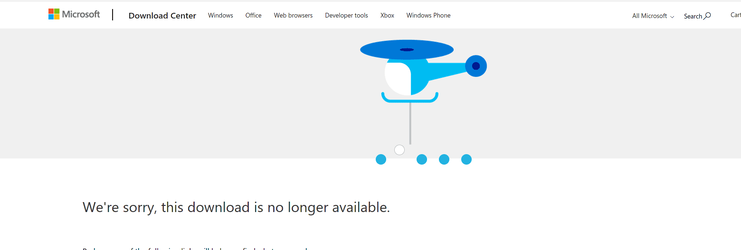
Is there a quick method to convert to vhdx in Windows or will HYPER-V handle VMWare files directly. I assume the vmdk file is just one file -- if it's broken up into lots of smaller files you'd probably need to merge into 1 big one first.
I would like something as easy as this though on Windows
qemu-img convert -O vhdx /data/source.vmdk /data/output.vhdx
It can be done of course via imaging the VM and then restoring it to a vhdx file but a quick command line utility or an application like the old VM converter 3.0 from Ms would be great. They have similar on VMM for their azure cloud server but that's "too Enterprisey" -- not for home users realistically.
Cheers
jimbo
The Ms virtual machine converter v3.0 is no longer available for download from the Ms site.
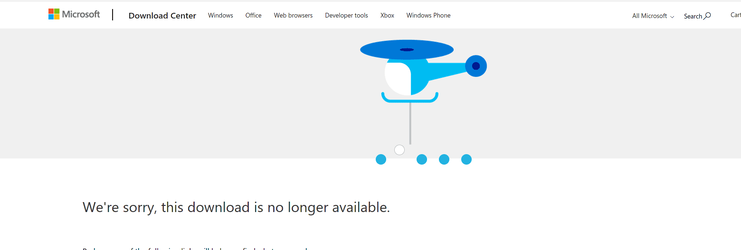
Is there a quick method to convert to vhdx in Windows or will HYPER-V handle VMWare files directly. I assume the vmdk file is just one file -- if it's broken up into lots of smaller files you'd probably need to merge into 1 big one first.
I would like something as easy as this though on Windows
qemu-img convert -O vhdx /data/source.vmdk /data/output.vhdx
It can be done of course via imaging the VM and then restoring it to a vhdx file but a quick command line utility or an application like the old VM converter 3.0 from Ms would be great. They have similar on VMM for their azure cloud server but that's "too Enterprisey" -- not for home users realistically.
Cheers
jimbo
My Computer
System One
-
- OS
- Windows XP,10,11 Linux (Fedora 42&43 pre-release,Arch Linux)
- Computer type
- PC/Desktop
- CPU
- 2 X Intel i7
- Screen Resolution
- 4KUHD X 2






