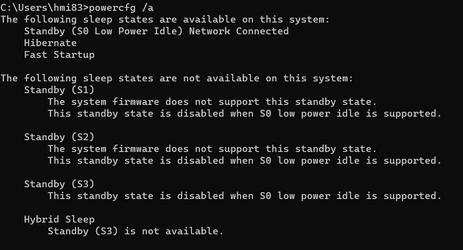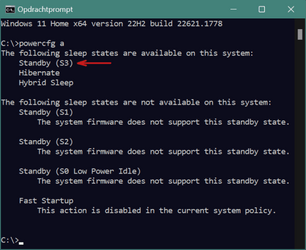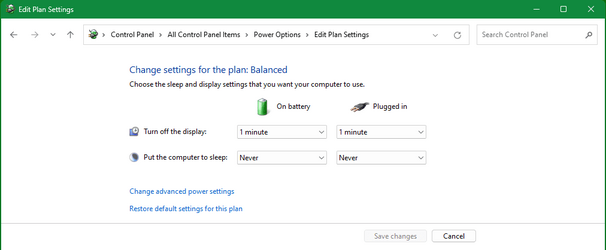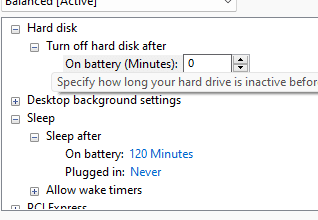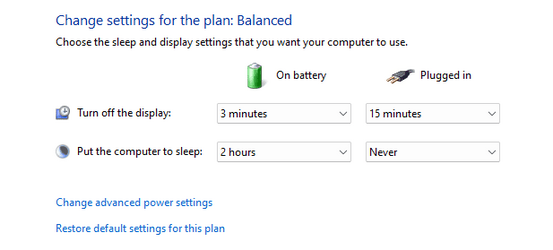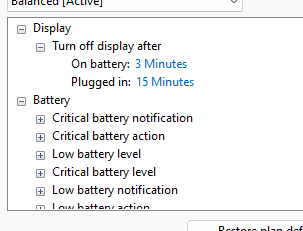Download and Run the
Asus Live Update Version V3.6.15 .
UX461UA - Support
It may include a Bios Update
I downloaded the bios update manually as it is not available after I've clean installed Windows 11.
In fact the problem started after I installed windows 11.
Please post your
PowerCfg -a
results so your available power states can be understood.
Posting a screenshot of your Power options settings [Display off etc] can also be useful.
If, as I think you might be saying, your computer hangs during S0 Modern standby [which kicks in when the display goes off] then I suggest these tests:-
1 Does it behave correctly in Safe mode?
Boot to Safe Mode - ElevenForumTutorials
2 Does it behave correctly for another user account [create one for the test if you haven't already got a spare]?
Add Local Account - ElevenForumTutorials
If your answers are Yes, No then reinstall your display driver.
Denis
All the best,
Denis
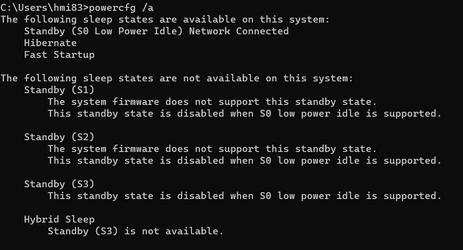
Here what happens to my PC:
1. I enable screen off to save battery (even though powered). I also do nothing when I close the lid, which is fine.
2. Whenever the laptop goes into sleep/hibernate mode, the power button blinks every 1 second.
3. With the power blinking also, I noticed my laptop no longer wakes up if I press any button. The laptop becomes hot (like playing games hot). If it is plugged in, it will continue to become hot and with the blinking light. If it is on power supply, it will drain the battery about 3 hours. I used to be able to just close the screen and open it again when I travel with my backpack. Because of this, I changed the power to not do anything when the lid close.
4. But this only works if the sleep or hibernate, or hd power off is not in effect. If any one of the setting is enabled, the laptop will go back to state no 2. onwards.
5. The only way to make the laptop work again is by long pressing the power button. The blinking light goes away. Then turn on the laptop again.
6. I now resort to disabling all sleep/hibernate/HD off and delayed screen off time. If I need to use again but busy, I just go and move the cursor and continue other work for a while.
7. Even though I put the lid to "do nothing" when I close the lid, the moment I close the lid, I get back to step no 2 again. Battery/powered. So need to press the power button again. So, I don't close the screen now, as I fear that will lead to the laptop being suspended.
I have another local windows profile on the laptop-it will suffer the same fate when any of the power options are enabled.
Did try safe mode earlier -but cannot detect any problems-functions normally. Did not try any power saving profile in safe mode. Not sure if you can do any power saving profile in safe mode.
From an elevated command prompt, you could try disabling Modern Standby (S0 Low Power Idle) :
reg add HKLM\System\CurrentControlSet\Control\Power /v PlatformAoAcOverride /t REG_DWORD /d 0 /f
Reboot after.
Next, to see if disabling Modern Standby has brought back Legacy Standby (S3 Standby) :
powercfg a
Also check if you can now get the Zenbook to sleep/wake like normal. If yes, I suggest that you keep using it in this manner.
Otherwise you can undo the registry change, like so (and remember to reboot again after) :
reg delete HKLM\System\CurrentControlSet\Control\Power /v PlatformAoAcOverride /f
Is the current screenshot posted correct or do I still need to do this?