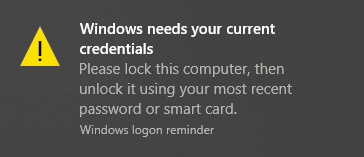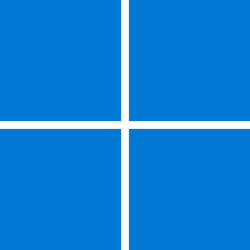JavaScript is disabled. For a better experience, please enable JavaScript in your browser before proceeding.
You are using an out of date browser. It may not display this or other websites correctly.
You should upgrade or use an
alternative browser .
Windows needs your current credentials error
Hi,
Windows-needs-your-current-credentials.png
12.9 KB
· Views: 2
OS
Windows 11 Pro / 22H2
Computer type
Laptop
Manufacturer/Model
Lenovo ThinkBook 15-IIL 20SM
CPU
Intel(R) Core(TM) i5-1035G1
Memory
8 GB RAM
Graphics Card(s)
UHD Graphics
Hard Drives
256 GB SSD NVMe
Browser
Firefox / latest
Antivirus
Microsoft Defender
Pragmatic Member
Pro User
VIP
Is the computer at work maintained by IS?
OS
Windows 11 Pro/All Channels
Computer type
Laptop
Manufacturer/Model
Acer Nitro ANV15-51
CPU
AMD Ryzen 7 7735HS 3200-4500 Mhz 8 cores x 2
Motherboard
Sportage_RBH
Memory
32 GB DDR5
Graphics Card(s)
Radeon Graphic / NVIDIA GeForce RTX 4060 8 GB GDDR6
Sound Card
AMD/Realtek(R) Audio
Monitor(s) Displays
Integrated Monitor (15.3"vis)
Screen Resolution
FHD 1920X1080 16:9 144Hz
Hard Drives
Kingston OM8SEP4512Q 500 GB
PSU
19V DC 6.32 A 120 W
Cooling
Dual Fans
Mouse
MS Bluetooth
Internet Speed
Fiber 1GB Cox -us & IGB Orange-fr
Browser
Edge Canary- Firefox Nightly-Chrome Dev-Chrome Dev
Antivirus
Windows Defender
Other Info
VMs of Windows 11 stable/Beta/Dev/Canary
Operating System
Windows 11 Insider Canary
Computer type
Laptop
Manufacturer/Model
ASUS X751BP
CPU
AMD Dual Core A6-9220
Motherboard
ASUS
Memory
8 GB
Graphics card(s)
AMD Radeon R5 M420
Sound Card
Realtek
Monitor(s) Displays
17.3
Screen Resolution
1600X900 16:9
Hard Drives
1TB 5400RPM
Uhm after clean install I had a problem with login to AD (synology). It still showed me wrong username or password.
Followed this guide, maybe this is a problem?
Open the local security policy app
Select Local Policies -> Security Options
Double click on "Network security: Configure encryption types allowed for Kerberos".
Check only these 2 options: DES_CBC_CRC and DES_CBC_MD5.
Reboot the Windows client
OS
Windows 11 Pro / 22H2
Computer type
Laptop
Manufacturer/Model
Lenovo ThinkBook 15-IIL 20SM
CPU
Intel(R) Core(TM) i5-1035G1
Memory
8 GB RAM
Graphics Card(s)
UHD Graphics
Hard Drives
256 GB SSD NVMe
Browser
Firefox / latest
Antivirus
Microsoft Defender
Pragmatic Member
Pro User
VIP
Well, your Synology NAS becomes your domain controller so if your login fails, it needs to be addressed by IT.
OS
Windows 11 Pro/All Channels
Computer type
Laptop
Manufacturer/Model
Acer Nitro ANV15-51
CPU
AMD Ryzen 7 7735HS 3200-4500 Mhz 8 cores x 2
Motherboard
Sportage_RBH
Memory
32 GB DDR5
Graphics Card(s)
Radeon Graphic / NVIDIA GeForce RTX 4060 8 GB GDDR6
Sound Card
AMD/Realtek(R) Audio
Monitor(s) Displays
Integrated Monitor (15.3"vis)
Screen Resolution
FHD 1920X1080 16:9 144Hz
Hard Drives
Kingston OM8SEP4512Q 500 GB
PSU
19V DC 6.32 A 120 W
Cooling
Dual Fans
Mouse
MS Bluetooth
Internet Speed
Fiber 1GB Cox -us & IGB Orange-fr
Browser
Edge Canary- Firefox Nightly-Chrome Dev-Chrome Dev
Antivirus
Windows Defender
Other Info
VMs of Windows 11 stable/Beta/Dev/Canary
Operating System
Windows 11 Insider Canary
Computer type
Laptop
Manufacturer/Model
ASUS X751BP
CPU
AMD Dual Core A6-9220
Motherboard
ASUS
Memory
8 GB
Graphics card(s)
AMD Radeon R5 M420
Sound Card
Realtek
Monitor(s) Displays
17.3
Screen Resolution
1600X900 16:9
Hard Drives
1TB 5400RPM
@OAT I think you don't understand me.
I can login successfully with ma AD account. Problem is, some seconds / minutes after login I get that error. If I logout and re-login back, I get that error again after some seconds / minutes.
OS
Windows 11 Pro / 22H2
Computer type
Laptop
Manufacturer/Model
Lenovo ThinkBook 15-IIL 20SM
CPU
Intel(R) Core(TM) i5-1035G1
Memory
8 GB RAM
Graphics Card(s)
UHD Graphics
Hard Drives
256 GB SSD NVMe
Browser
Firefox / latest
Antivirus
Microsoft Defender
Pragmatic Member
Pro User
VIP
I see. Thank you for clarifying and sorry about the misunderstanding.
OS
Windows 11 Pro/All Channels
Computer type
Laptop
Manufacturer/Model
Acer Nitro ANV15-51
CPU
AMD Ryzen 7 7735HS 3200-4500 Mhz 8 cores x 2
Motherboard
Sportage_RBH
Memory
32 GB DDR5
Graphics Card(s)
Radeon Graphic / NVIDIA GeForce RTX 4060 8 GB GDDR6
Sound Card
AMD/Realtek(R) Audio
Monitor(s) Displays
Integrated Monitor (15.3"vis)
Screen Resolution
FHD 1920X1080 16:9 144Hz
Hard Drives
Kingston OM8SEP4512Q 500 GB
PSU
19V DC 6.32 A 120 W
Cooling
Dual Fans
Mouse
MS Bluetooth
Internet Speed
Fiber 1GB Cox -us & IGB Orange-fr
Browser
Edge Canary- Firefox Nightly-Chrome Dev-Chrome Dev
Antivirus
Windows Defender
Other Info
VMs of Windows 11 stable/Beta/Dev/Canary
Operating System
Windows 11 Insider Canary
Computer type
Laptop
Manufacturer/Model
ASUS X751BP
CPU
AMD Dual Core A6-9220
Motherboard
ASUS
Memory
8 GB
Graphics card(s)
AMD Radeon R5 M420
Sound Card
Realtek
Monitor(s) Displays
17.3
Screen Resolution
1600X900 16:9
Hard Drives
1TB 5400RPM
@OAT it's ok, no problem. My steps are default, so I turn on laptop, write password to windows and login to AD. No mapped disks. Error box is standard of windows.
Maybe I can to record short video with login steps and error.
OS
Windows 11 Pro / 22H2
Computer type
Laptop
Manufacturer/Model
Lenovo ThinkBook 15-IIL 20SM
CPU
Intel(R) Core(TM) i5-1035G1
Memory
8 GB RAM
Graphics Card(s)
UHD Graphics
Hard Drives
256 GB SSD NVMe
Browser
Firefox / latest
Antivirus
Microsoft Defender
Pragmatic Member
Pro User
VIP
No, not needed. Your computer profile gives me no information on your version of windows
but being at work, I'll assume it is PRO and that the system has been properly activated.
Please try this:
Click on the Windows Logo Key using Alphabet “R” to get the Run Box on the display screen.
Now move to the given space and input “Gpedit.Msc” then click OK. As it’ll fetch the Local Group Policy Editor Window on your display screen.
Now from the left pane, simply click on the “Computer Configuration” then double-click on “Administrative Templates”
Then select “System” and then click on “Logon” available on the list
Then head over to the right-pane and then fine the “Always Wait For The Network At Computer Startup And Logon” statement available there.
If it is turned on, simply double-click on it to “Disable”. Or else select set it to “Not Configured”. After this, click on “Apply” then “OK” to finish.
You can now quit the Window then “Restart” your Windows 11.
Report back.
OS
Windows 11 Pro/All Channels
Computer type
Laptop
Manufacturer/Model
Acer Nitro ANV15-51
CPU
AMD Ryzen 7 7735HS 3200-4500 Mhz 8 cores x 2
Motherboard
Sportage_RBH
Memory
32 GB DDR5
Graphics Card(s)
Radeon Graphic / NVIDIA GeForce RTX 4060 8 GB GDDR6
Sound Card
AMD/Realtek(R) Audio
Monitor(s) Displays
Integrated Monitor (15.3"vis)
Screen Resolution
FHD 1920X1080 16:9 144Hz
Hard Drives
Kingston OM8SEP4512Q 500 GB
PSU
19V DC 6.32 A 120 W
Cooling
Dual Fans
Mouse
MS Bluetooth
Internet Speed
Fiber 1GB Cox -us & IGB Orange-fr
Browser
Edge Canary- Firefox Nightly-Chrome Dev-Chrome Dev
Antivirus
Windows Defender
Other Info
VMs of Windows 11 stable/Beta/Dev/Canary
Operating System
Windows 11 Insider Canary
Computer type
Laptop
Manufacturer/Model
ASUS X751BP
CPU
AMD Dual Core A6-9220
Motherboard
ASUS
Memory
8 GB
Graphics card(s)
AMD Radeon R5 M420
Sound Card
Realtek
Monitor(s) Displays
17.3
Screen Resolution
1600X900 16:9
Hard Drives
1TB 5400RPM
forgot to write. I already tried that some hours ago. Still same problem.
OS
Windows 11 Pro / 22H2
Computer type
Laptop
Manufacturer/Model
Lenovo ThinkBook 15-IIL 20SM
CPU
Intel(R) Core(TM) i5-1035G1
Memory
8 GB RAM
Graphics Card(s)
UHD Graphics
Hard Drives
256 GB SSD NVMe
Browser
Firefox / latest
Antivirus
Microsoft Defender
Pragmatic Member
Pro User
VIP
Trying to help remotely without access to the machine is a challenge.
OS
Windows 11 Pro/All Channels
Computer type
Laptop
Manufacturer/Model
Acer Nitro ANV15-51
CPU
AMD Ryzen 7 7735HS 3200-4500 Mhz 8 cores x 2
Motherboard
Sportage_RBH
Memory
32 GB DDR5
Graphics Card(s)
Radeon Graphic / NVIDIA GeForce RTX 4060 8 GB GDDR6
Sound Card
AMD/Realtek(R) Audio
Monitor(s) Displays
Integrated Monitor (15.3"vis)
Screen Resolution
FHD 1920X1080 16:9 144Hz
Hard Drives
Kingston OM8SEP4512Q 500 GB
PSU
19V DC 6.32 A 120 W
Cooling
Dual Fans
Mouse
MS Bluetooth
Internet Speed
Fiber 1GB Cox -us & IGB Orange-fr
Browser
Edge Canary- Firefox Nightly-Chrome Dev-Chrome Dev
Antivirus
Windows Defender
Other Info
VMs of Windows 11 stable/Beta/Dev/Canary
Operating System
Windows 11 Insider Canary
Computer type
Laptop
Manufacturer/Model
ASUS X751BP
CPU
AMD Dual Core A6-9220
Motherboard
ASUS
Memory
8 GB
Graphics card(s)
AMD Radeon R5 M420
Sound Card
Realtek
Monitor(s) Displays
17.3
Screen Resolution
1600X900 16:9
Hard Drives
1TB 5400RPM
maybe we can make a deal and you can connect via anydesk at specific time?
OS
Windows 11 Pro / 22H2
Computer type
Laptop
Manufacturer/Model
Lenovo ThinkBook 15-IIL 20SM
CPU
Intel(R) Core(TM) i5-1035G1
Memory
8 GB RAM
Graphics Card(s)
UHD Graphics
Hard Drives
256 GB SSD NVMe
Browser
Firefox / latest
Antivirus
Microsoft Defender
Pragmatic Member
Pro User
VIP
OS
Windows 11 Pro/All Channels
Computer type
Laptop
Manufacturer/Model
Acer Nitro ANV15-51
CPU
AMD Ryzen 7 7735HS 3200-4500 Mhz 8 cores x 2
Motherboard
Sportage_RBH
Memory
32 GB DDR5
Graphics Card(s)
Radeon Graphic / NVIDIA GeForce RTX 4060 8 GB GDDR6
Sound Card
AMD/Realtek(R) Audio
Monitor(s) Displays
Integrated Monitor (15.3"vis)
Screen Resolution
FHD 1920X1080 16:9 144Hz
Hard Drives
Kingston OM8SEP4512Q 500 GB
PSU
19V DC 6.32 A 120 W
Cooling
Dual Fans
Mouse
MS Bluetooth
Internet Speed
Fiber 1GB Cox -us & IGB Orange-fr
Browser
Edge Canary- Firefox Nightly-Chrome Dev-Chrome Dev
Antivirus
Windows Defender
Other Info
VMs of Windows 11 stable/Beta/Dev/Canary
Operating System
Windows 11 Insider Canary
Computer type
Laptop
Manufacturer/Model
ASUS X751BP
CPU
AMD Dual Core A6-9220
Motherboard
ASUS
Memory
8 GB
Graphics card(s)
AMD Radeon R5 M420
Sound Card
Realtek
Monitor(s) Displays
17.3
Screen Resolution
1600X900 16:9
Hard Drives
1TB 5400RPM