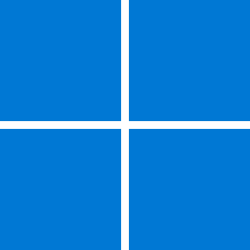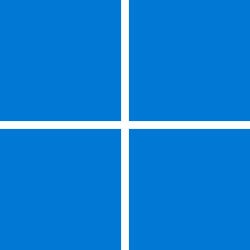Windows IT Pro Blog:
It’s time to explore the latest in Windows security, device management, Windows Server, productivity, and collaboration, plus some important lifecycle updates.
First, in response to the CrowdStrike issue impacting endpoints and servers, we issued a statement, released a signed Microsoft Recovery Tool, and followed up to share more on Windows resiliency: Best practices and the path forward. We then released an analysis of CrowdStrike's outage report, offering details on how security vendors and organizations can use the flexibility and integrated capabilities of Windows for increased security and reliability. (For more information on Windows 11 security, see the Windows security book.)
Now let’s dig into recent enhancements and new features.
New in Windows security
- [SECURE BOOT] If you need to deploy protections against the publicly disclosed Secure Boot security feature bypass (CVE-2023-24932), follow the new guidelines for a five-phase plan.
New in device management
- [UPDATES] [PREVIEW] Prepare for optimized feature and quality updates with checkpoint cumulative updates, which will be available beginning with Windows 11, version 24H2. To help you update devices faster and utilize less bandwidth and hard disk resources, monthly update downloads will consist of two files: a cumulative checkpoint update package file and a new file that contains only the changes from the last checkpoint. Preview this experience today through the Windows Insiders Program Dev Channel.
- [WINDOWS 365] [SECURITY BASELINE] Configuring security settings can be time consuming. Security baselines provide valuable policy templates that organizations can deploy via Microsoft Intune to establish Microsoft security–recommended settings with just a few clicks. This can help accelerate deployment of baseline version updates, improve UI and reporting experiences, and more. Check out Deploy security baselines for Windows 365 for more details.
- [WINDOWS 365] Windows 365 Cross-region Disaster Recovery can create snapshots of Cloud PCs in geographically distant locations, allowing for quick recovery during disaster events. Designed for easy configuration and activation, even for those with minimal disaster recovery experience, it integrates with various reports so that you and your IT team can stay informed about progress and current statuses.
New in Windows Server
- [HOTPATCH] Get the new Hotpatch baseline for Windows Server 2022 Datacenter: Azure Edition.
- [SERVER] [PREVIEW] If you’re trying out Windows Server 2025, you can now use a new Windows Admin Center and a new account type known as delegated Managed Service Account (dMSA). You should receive these updates automatically as Windows Server Preview Build 26252 if you’ve signed up for Server Flighting.
- [AZURE] [PREVIEW] You’re also welcome to preview Windows Server Datacenter: Azure Edition preview build 26244.
New in productivity and collaboration
With the July 2024 security update for Windows 11, version 23H2, you can now take advantage of the following:- [SHARING] Copy files from the Windows Share window using the new Copy button.
- [FILE EXPLORER] Create 7-Zip and Tape Archive (TAR) files using the context menu’s Compress to options. Alternatively, check out a new compression wizard in Additional options. See selected files more easily thanks to a newly added border. Easily duplicate File Explorer tabs with a right click.
- [DESKTOP] Find the show desktop button on the rightmost end of the taskbar by default. To configure it, right-click the taskbar and choose Taskbar settings > Taskbar behaviors.
- [TASKBAR] Enjoy two productivity boosters for the taskbar. Drag apps from the Pinned section of the Start menu to pin them to the taskbar. Additionally, try using the WIN + T shortcut along with the first letter of the pinned app that you want to focus on.
Lifecycle turning points
- [IoT LTSC] The Windows 11 IoT Enterprise LTSC 2024 90-day evaluation is now available. Windows 11 IoT Enterprise LTSC is designed for special-purpose devices requiring a 10-year support lifecycle consisting of monthly security and quality updates delivered via Windows Update. Since it shares core platform capabilities with Windows 11 Enterprise, it provides unparalleled intelligence, security, and flexibility at the edge and the same familiar development and management tools used for your desktop devices. For more information, see What’s new in Windows 11 IoT Enterprise LTSC 2024.
Now in Windows Insider Preview Builds
- [ANDROID] [FILE EXPLORER] Configure compatible Android devices to share content easily and safely with compatible Windows devices. Just pair your Android device to your Windows PC to leverage File Explorer to open, copy/paste/rename files, and/or move/delete them as necessary. For more information, see Ability to access your Android phone in File Explorer begins rolling out to Windows Insiders.
Source:

Windows 11 news you can use: July 2024 | Windows IT Pro Blog
Explore the latest in Windows security, device management, and productivity plus lifecycle updates.