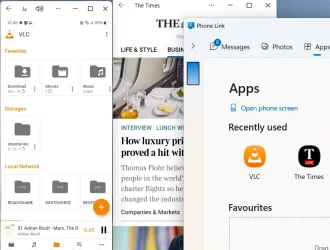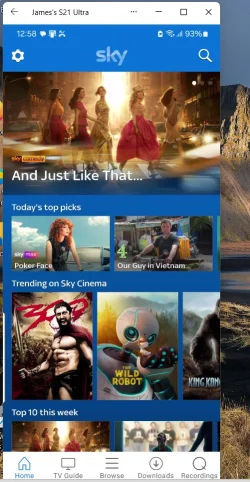- Local time
- 2:11 AM
- Posts
- 5,037
- Location
- Hafnarfjörður IS
- OS
- Windows XP,10,11 Linux (Fedora 42&43 pre-release,Arch Linux)
Hi folks
Ms's documentation is dodgy as usual but the phone app works fine on Samsung Android phones -- I haven't got an iPhone so can't test on that -- and the mirroring of the phone screen works too -- I'm using Canary latest build of W11. The QR code set up is confusing --just seems to go into a "double loop" - but finally works fine once you've got the activation code -- you get another prompt which is really confusing --just exit as it's all set up.
Documentation seems to be incredibly poor these days !!!! -- note also the instant wifi internet point from phone also works perfectly. So +10 for the app, and -10 for setup and documentation.
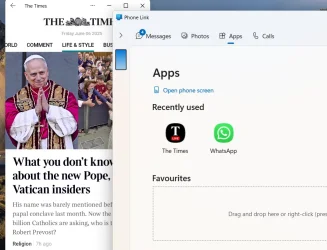
Cheers
jimbo
Ms's documentation is dodgy as usual but the phone app works fine on Samsung Android phones -- I haven't got an iPhone so can't test on that -- and the mirroring of the phone screen works too -- I'm using Canary latest build of W11. The QR code set up is confusing --just seems to go into a "double loop" - but finally works fine once you've got the activation code -- you get another prompt which is really confusing --just exit as it's all set up.
Documentation seems to be incredibly poor these days !!!! -- note also the instant wifi internet point from phone also works perfectly. So +10 for the app, and -10 for setup and documentation.
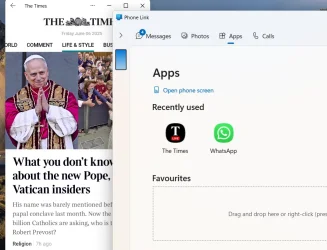
Cheers
jimbo
My Computer
System One
-
- OS
- Windows XP,10,11 Linux (Fedora 42&43 pre-release,Arch Linux)
- Computer type
- PC/Desktop
- CPU
- 2 X Intel i7
- Screen Resolution
- 4KUHD X 2