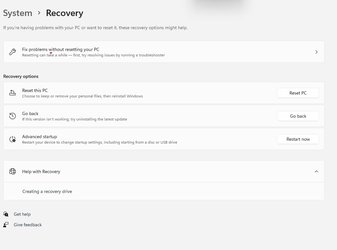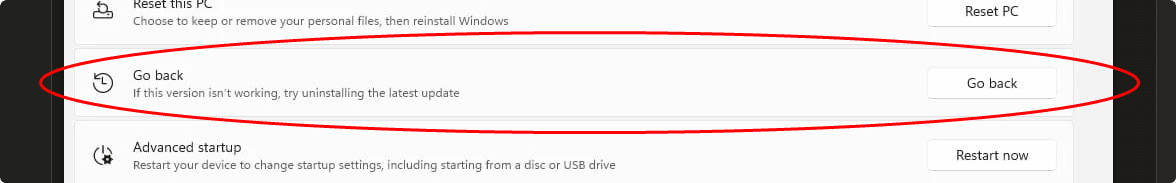losts80
Active member
- Local time
- 8:23 AM
- Posts
- 23
- OS
- SSD
Hello all
I have Windows Pro Build 11 2200 After that I made a registration with the developers I downloaded the copy Windows Pro Build 22572
How can I go back to a copy Windows Pro Build 11 2200 without formatting
Please help I want a solution
Note the old version was better for me and I have programs on it and I do not want to format it
I have Windows Pro Build 11 2200 After that I made a registration with the developers I downloaded the copy Windows Pro Build 22572
How can I go back to a copy Windows Pro Build 11 2200 without formatting
Please help I want a solution
Note the old version was better for me and I have programs on it and I do not want to format it
My Computer
System One
-
- OS
- SSD