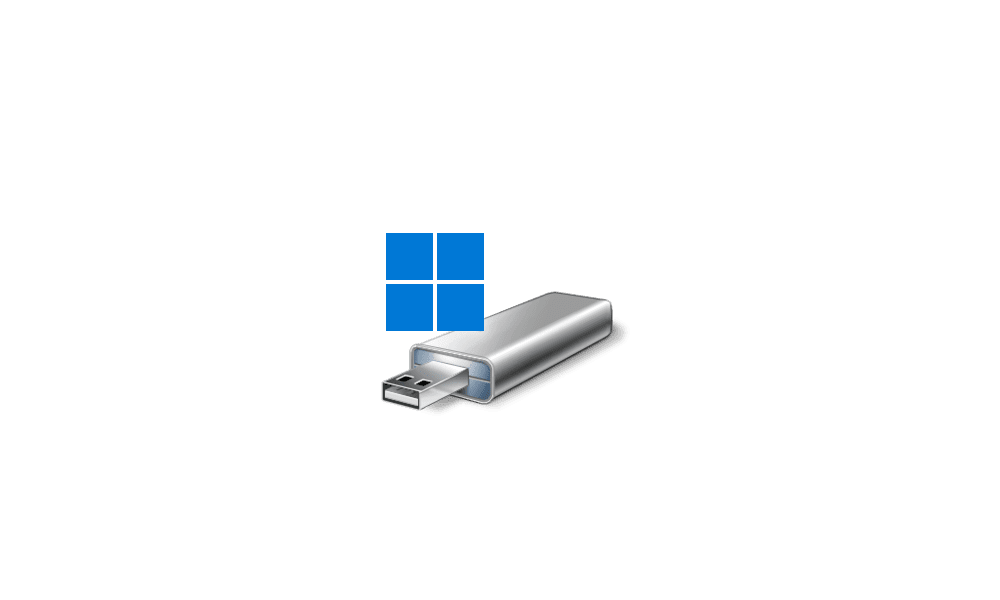Oxygenolic
Member
- Local time
- 11:44 PM
- Posts
- 5
- OS
- Windows 11
Hello,
I'm having a strange problem today. Last night when I went to sleep, I leave my pc on (well, I always leave it on). This morning, my pc still works correctly when I use it, but sometime in the last hour my pc behave strangely.
When I try to open up my browser (Firefox in this case) from taskbar shortcut, it suddenly says the shortcut is broken, so I try to open it from start menu, and it says the same. Then I went to open the file location of said program from the shortcut and I found out that my browser goes missing by itself while an hour ago I still open it normally. Then I checked in the program files folder, I found out that most of my installed apps there goes missing, including the one in program files (x86). This is very strange since this is the first time in my life I encountered this problem.
So I try to reboot my pc and yes, after boot most of my startup programs are either broken or not opening at all, including Microsoft PowerToys. It opens but it complaints that I don't have .net framework installed on my pc which used to work before, so its not deleting regular programs only.
Why do I say its deleted and not get moved? Because I got ~50GB of free space on my C: drive. Interestingly, its only both of those folders that its content got deleted, my windows and my users folder still intact.
I already tried sfc /scannow and it says it found problems and has been fixed. Reboot but nothing comes back so I think it got deleted permanently? I also already tried to do chkdsk on this drive but doesn't work since Windows is currently being used. I also already tried to use system restore to two days ago, but the restore itself got failed saying the system restore got corrupted.
Is it Windows that are deleting my program files here? Why then? I don't see any windows update actually happen in the previous hour since this deletion seems happen right during my pc on (no restart). If it is due to a virus, why would my windows defender not detecting it and why would virus deletes program files instead of the users folder, since usually virus would mess with the user's documents instead of its programs?
Now what should I do here? Is there a way to get my files back?
Any help would be appreciated. Thanks.
I'm having a strange problem today. Last night when I went to sleep, I leave my pc on (well, I always leave it on). This morning, my pc still works correctly when I use it, but sometime in the last hour my pc behave strangely.
When I try to open up my browser (Firefox in this case) from taskbar shortcut, it suddenly says the shortcut is broken, so I try to open it from start menu, and it says the same. Then I went to open the file location of said program from the shortcut and I found out that my browser goes missing by itself while an hour ago I still open it normally. Then I checked in the program files folder, I found out that most of my installed apps there goes missing, including the one in program files (x86). This is very strange since this is the first time in my life I encountered this problem.
So I try to reboot my pc and yes, after boot most of my startup programs are either broken or not opening at all, including Microsoft PowerToys. It opens but it complaints that I don't have .net framework installed on my pc which used to work before, so its not deleting regular programs only.
Why do I say its deleted and not get moved? Because I got ~50GB of free space on my C: drive. Interestingly, its only both of those folders that its content got deleted, my windows and my users folder still intact.
I already tried sfc /scannow and it says it found problems and has been fixed. Reboot but nothing comes back so I think it got deleted permanently? I also already tried to do chkdsk on this drive but doesn't work since Windows is currently being used. I also already tried to use system restore to two days ago, but the restore itself got failed saying the system restore got corrupted.
Is it Windows that are deleting my program files here? Why then? I don't see any windows update actually happen in the previous hour since this deletion seems happen right during my pc on (no restart). If it is due to a virus, why would my windows defender not detecting it and why would virus deletes program files instead of the users folder, since usually virus would mess with the user's documents instead of its programs?
Now what should I do here? Is there a way to get my files back?
Any help would be appreciated. Thanks.
- Windows Build/Version
- Win 11 23H2 - 22631.3007
My Computer
System One
-
- OS
- Windows 11
- Computer type
- PC/Desktop
- Manufacturer/Model
- MSI
- CPU
- Intel Core i5-9600K
- Motherboard
- MSI Z390 Gaming Plus
- Memory
- 32GB GEIL DDR4 EVO X II PC24000
- Graphics Card(s)
- Nvidia GeForce RTX 2060 Super
- Monitor(s) Displays
- AIRO AIO27X
- Screen Resolution
- 2560 x 1440
- Hard Drives
- ADATA SX8200PRO 512GB
- PSU
- Seasonic Core Gold GC-650
- Case
- be quiet! Gaming Case PURE BASE 500 White
- Cooling
- CRYORIG H5 Universal
- Keyboard
- Akko 3098 EVA-01
- Mouse
- Fantech
- Internet Speed
- 300 Mpbs
- Browser
- Firefox
- Antivirus
- Win Defender