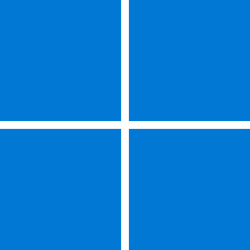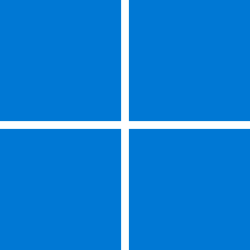When I open the Windows Security page to sort out whatever problems Windows has detected I see that Virus and threat protection, Account protection, Firewall and network protection, App & browser control, and Device security are all shown as unknown.
When I click on Virus and threat protection I am unable to perform a Quick or Full scan as the button is greyed out.
Firewall & network protection shows that Microsoft Defender Firewall is using settings that may make my device unsafe. The Restore Settings button is greyed out.
I have no idea how, or when, this changed to prevent me running virus scans, or doing a few other things relating to security.
Does anyone have any idea what I can do to restore security to the state it should be in. I tried switching the computer off and then on again after a short wait, but this has not had any effect.
I am running Windows 11 Home, version 22H2 with Windows Experience Pack 1000.22641.1000.0, whatever that is. I always install updates when they are available.
Viv
When I click on Virus and threat protection I am unable to perform a Quick or Full scan as the button is greyed out.
Firewall & network protection shows that Microsoft Defender Firewall is using settings that may make my device unsafe. The Restore Settings button is greyed out.
I have no idea how, or when, this changed to prevent me running virus scans, or doing a few other things relating to security.
Does anyone have any idea what I can do to restore security to the state it should be in. I tried switching the computer off and then on again after a short wait, but this has not had any effect.
I am running Windows 11 Home, version 22H2 with Windows Experience Pack 1000.22641.1000.0, whatever that is. I always install updates when they are available.
Viv
My Computer
System One
-
- OS
- Windows 11
- Computer type
- PC/Desktop
- Manufacturer/Model
- Self build
- CPU
- Intel(R) Core(TM) i7-8700 CPU @ 3.20GHz 3.19 GHz
- Motherboard
- Gigabyte Technology Co., Ltd. Z390 AORUS PRO-CF
- Memory
- 32.0 GB
- Graphics Card(s)
- Nvidia Quadro P400 graphics card
- Monitor(s) Displays
- iiyama
- Screen Resolution
- 2560 x 1440