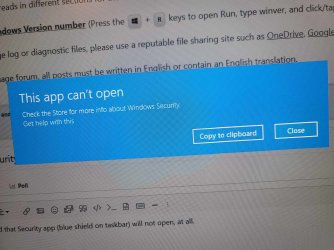Buschik
Active member
- Local time
- 5:30 PM
- Posts
- 29
- OS
- Win11Pro x64 24H2 Dev, Win11Pro x64 Beta, Win10 x64 22H2, Win7 x64 Home Premium
For the last week or so I noticed that Security app (blue shield on taskbar) will not open, at all. When I can finally get to the menu, everything has a "green" chkmark .. but I cannot open any option, no scans, nothing .. Firewall (afaict) appears to be working but there is no choosing active menu options. I thought bc I could not get to any Security scan option that I got infected by some malware, so 4 full re-installs later, each one having it work for maybe 10mins, then error msg, it is - still - inoperative.
I know it's gotta be a Win Update locking this out .. tried uninstalling all the updates and rebooting after each, still not working .. Following the Doesnt Work link, the Store has nothing ..
Anyone else see this?
Lenovo Flex4
i7-7500U 2.7ghz, 16GB
24H2, Dev,
Build 26120.1252
Win Experience Pack 1000.26100.11.0
I know it's gotta be a Win Update locking this out .. tried uninstalling all the updates and rebooting after each, still not working .. Following the Doesnt Work link, the Store has nothing ..
Anyone else see this?
Lenovo Flex4
i7-7500U 2.7ghz, 16GB
24H2, Dev,
Build 26120.1252
Win Experience Pack 1000.26100.11.0
- Windows Build/Version
- 24H2, Dev, 26120.1252
Attachments
My Computers
System One System Two
-
- OS
- Win11Pro x64 24H2 Dev, Win11Pro x64 Beta, Win10 x64 22H2, Win7 x64 Home Premium
- Computer type
- PC/Desktop
- Manufacturer/Model
- Custom
- CPU
- Intel i7 9700K @ 3.60GHz Coffee Lake 14nm Tech
- Motherboard
- Gigabyte Z370 HD3-CF (U3E1)
- Memory
- 64.0GB (32x2) Dual-Channel DDR4 @ 1334MHz
- Graphics Card(s)
- Radeon 8GB 5700XT, 3DP, 1HDMI ports
- Sound Card
- Realtek HD Audio
- Monitor(s) Displays
- (2x) VX3276-FHD on AMD Radeon RX5700 XT GME, DP, DVI, HDMI ports
- Screen Resolution
- 1920x1080, Work Resolution 1920x1032 pixels
- Hard Drives
- WD Green 2tb M.2, Sandisk Ultra 2TB SATAIII, Targent 4TB SATAIII SSD, Sandisk Ultra 2TB SATAIII (24H2 DEV drive), Crucial 1TB SATAIII SSD, WD 6TB SATAIII Backup HD. 17TB ttl
- PSU
- RaidMax 850w
- Case
- Full Height Mesh Gamer 12bay case
- Cooling
- Thermaltake UX100 RGB Cooler, several 92, 120,140mm RGB fans
- Keyboard
- Fiddio RGB Gamer board
- Mouse
- Kensington Ergo Mouse
- Internet Speed
- Cox, 10gb 67mb/s
- Browser
- Chrome 64-bit
- Antivirus
- What could happen? ;) MS Defender
- Other Info
- Qualcomm Atheros AR9462 802.11a|b|g|n WiFi BT Adapter
-
- Operating System
- Win11 Pro 24H2 Dev, Win11 Pro, 23H2, Win10 x64 22H2, Win7 x64 Home Premium
- Computer type
- PC/Desktop
- Manufacturer/Model
- Custom
- CPU
- Intel i5-9400k, @ 2.9ghz, Coffee Lake, 14nm Tech
- Motherboard
- ASRock Z370 HD3 Extreme, AMI Bios (2018)
- Memory
- 32GB (16gbx2) Dual-Channel DDR4 @ 1334MHz
- Graphics card(s)
- Radeon 8gb RX5700 XT, DVI port
- Sound Card
- NVidia HD Audio
- Monitor(s) Displays
- Acer G206HQL 27"
- Screen Resolution
- 1600x900, VGA, HDMI, DVI ports
- Hard Drives
- Sandisk 2tb M.2, Seagate 4GB SATAIII HD, Sandisk 1tb SATAIII SSD, WD6TB Backup 13TB ttl
- PSU
- Thermaltake 650w
- Case
- HP Pavillion case, dented, not pretty, much like me
- Cooling
- Thermaltake UX100 RGB Cooler, several 92, 120, 140mm rgb case fans
- Mouse
- Belkin mouse
- Keyboard
- HP oem
- Internet Speed
- Cox 10gbs
- Browser
- Chrome 64bit
- Antivirus
- MS Defender
- Other Info
- Intel Wi-Fi 6 AX200 @160mhz 802.11a|b|g|n WiFi BT Adapter