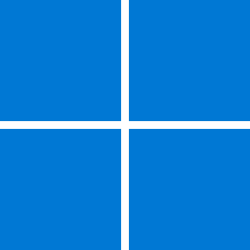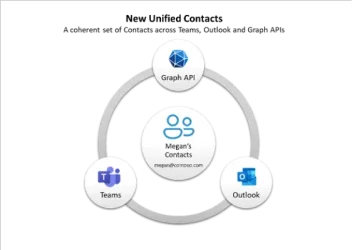Overview
Today we announced the General Availability (GA) of Windows Server 2022. It is such an exciting milestone for the Windows Server community and the broader ecosystem. As someone who shipped the last few Windows Server releases and have been working with teams across Microsoft to bring Windows Server 2022 to GA, I am thrilled to share this with our Windows Server container community!
As outlined in this What’s new for Windows Containers on Windows Server 2022 blog, Windows Server 2022 brings innovations and improvements in Windows Server container platform, application compatibility and containerization tooling. In addition, a new Server container image that supports better application compatibility for Server applications was introduced with this release as shared in this Announcing a New Windows Server Container Image Preview blog.
Partnering with the Kubernetes Community
The most exciting part with this release is we are aiming to work with the Kubernetes community to enable Windows Server 2022 support there, bring it to Azure Kubernetes Service (AKS) and Azure Kubernetes Service on Azure Stack HCI (AKS-HCI) and support the whole ecosystem to adopt as well. We are excited to share the following PRs are already submitted in the Kubernetes community:
In addition, these test jobs on networking are being added:
- Pause Images: Added base image for Windows Server 2022
- test images: Adds Windows Server 2022 to the BASEIMAGEs
- test images: Adds Windows Server 2022 to the BASEIMAGEs (part 2)
There will be more coming as we continue to work with the Kubernetes community on this journey. You are welcome to contribute as well.
With the upcoming deprecation of dockershim in Kubernetes, we intended to support containerd as the only container runtime for Windows Server 2022 on Microsoft’s first party Kubernetes services aka AKS and AKS-HCI. We started the containerd work back in Windows Server 2019 and have been supporting containerd internally for various Azure services. This containerd-only focus starting with Windows Server 2022 aligns with where the ecosystem is going and will give our customers a more robust and performant experience. Containerd support for Windows Server 2019 on AKS is already in preview per this update Azure Kubernetes Service (AKS) support for containerd runtime is in preview.
Container Images
Windows base OS images by Microsoft is the landing page of the product family of all Windows Server base OS container images. As usual the actual images are available on Microsoft Container Registry (MCR). This release comes with these 3 container images types:
For those of you using the Windows base OS image and wanting to run the image on a Windows Server 2022 host in Process Isolation, you will need to switch to use that new Server base OS image instead. Otherwise, you can run the Windows base OS image with Hyper-V isolation on a Windows Server 2022 host. You can always check out more details on container host and container image version compatibility at the Windows container version compatibility documentation page.
- windows/nanoserver: Nano Server base OS image
- windows/servercore: Windows Server Core base OS image
- windows/server: Windows Server base OS image; new for this release.
If you are interested in container images from other teams from Microsoft, the following are also available for Windows Server 2022:
Image Tags
There will be 3 types of tags for this release:
For example, this is how you pull Windows Server 2022 container images:
- Featured Tag: “ltsc2022”. This will always be the latest release with the latest patches going forward. Note: We don’t have the “latest” tag for any Windows base OS container images.
- Featured Tag + a KB number: “ltsc2022-KBxxxxxxx”, e.g. “ltsc022-KB5005039”.
- Build number: “10.0.20348.XX”, e.g., 10.0.20348.169. Note: 20348 is the build number of Windows Server 2022 release.
As we move forward with monthly patches, you can still use the featured tag and get the latest images; or you can specify the specific KB number or the build number for a specific release. You can use the Windows Server container update history for reference.
- docker pull mcr.microsoft.com/windows/nanoserver:ltsc2022
- docker pull mcr.microsoft.com/windows/servercore:ltsc2022-KB5005039
- docker pull mcr.microsoft.com/windows/server:10.0.20348.169
How to get started?
What’s Next?
- To get a Windows Server 2022 as your container host on Azure, start here Windows Server on Azure Marketplace. Be sure to follow the instructions to Install Docker.
- To get a Windows Server 2022 base OS container image, start here Windows base OS images by Microsoft.
- To get started with Windows containers in general, start with our Containers on Windows documentation .
We are actively working with the Kubernetes community as well as our own AKS and AKS-HCI teams to bring up Windows Server 2022 support. To keep up to date on when Windows Server 2022 will be available on AKS and AKS-HCI, please follow these GitHub threads:
Feedback and Issues
- [Feature] Support WS2022 on Windows · Issue #2115 · Azure/AKS
- Windows Server 2022 Support on AKS-HCI · Issue #123 · Azure/aks-hci
We would love for our customers and community to try out and let us know your feedback. Please feel free to post in our Windows Container GitHub community.
Thank you!
Weijuan
Source: Windows Server 2022 Now Generally Available