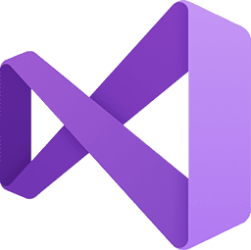- Local time
- 3:09 PM
- Posts
- 144
- OS
- Windows 11
Just from today, Windows has started obeying my sleep settings when running a game if I don't have any input on controls, say in free flight.
This has never happened before, and the only thing that has changed is that I installed Tobii Eye Tracker driver and software. It happens even if am not running anything Tobii related.
This is making life a bit tricky!
Any help appreciated.
This has never happened before, and the only thing that has changed is that I installed Tobii Eye Tracker driver and software. It happens even if am not running anything Tobii related.
This is making life a bit tricky!
Any help appreciated.
- Windows Build/Version
- 22000.832
My Computer
System One
-
- OS
- Windows 11
- Computer type
- PC/Desktop
- CPU
- i7 12700K
- Motherboard
- ASUS ROG STRYX Z690-A Gaming Wi-Fi D4
- Memory
- 32Gb
- Graphics Card(s)
- MSI RTX 4090 Gaming X Trio
- Sound Card
- Sound Blaster Z
- Monitor(s) Displays
- MSI MPG321UR-QD
- Screen Resolution
- 4K
- PSU
- Corsair 850W