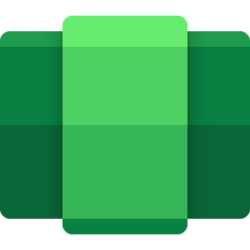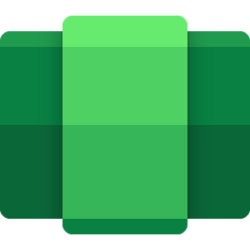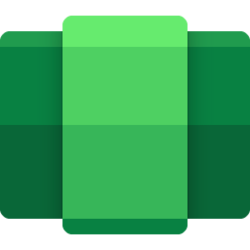Hello Windows Insiders,
Today we are shipping an update for Windows Subsystem for Android™ on Windows 11 to all Windows Insider channels (U.S. and Japan only). This update (version 2208.40000.4.0) will improve security, input issues, general reliability, and performance.
What’s New
- Reliability fixes for App Not Responding (ANR) errors
- Improvements to input compatibility shims
- Improvements to scrolling (smoothness) in apps
- Usability Improvements to the Windows Subsystem for Android Settings app
- Startup performance improvements
- Fixed crashes when copying and pasting extremely large content
- UX improvements for the game controls dialog
- Improvements to networking
- General graphics improvements
- Improvements for gamepad when using multiple apps
- Improved performance of uninstalling apps
- Fixed video playback issue for apps
- Updated to Chromium WebView 104
- Linux kernel security updates
Giving feedback
If you are having issues with Windows Subsystem for Android™ – please file feedback via Feedback Hub under Apps > Windows Subsystem for Android™. For more information about troubleshooting and submitting feedback: Troubleshooting and FAQ for mobile apps on Windows.
Thanks,
Windows Insider Program Team
Source:

Update to Windows Subsystem for Android™ on Windows 11 (September 2022)
Hello Windows Insiders, Today we are shipping an update for Windows Subsystem for Android™ on Windows 11 to all Windows Insider channels (U.S. and Japan only). This update (version 2208.40000.4.0) will improve security, input issu
See also:

Install Windows Subsystem for Android (WSA) in Windows 11
This tutorial will show you how to install Windows Subsystem for Android (WSA) feature in Windows 11. Windows Subsystem for Android (WSA) enables your Windows 11 device to run Android apps available from the Amazon Appstore. Windows Subsystem for Android is only available in countries and...
 www.elevenforum.com
www.elevenforum.com

Uninstall Windows Subsystem for Android (WSA) in Windows 11
This tutorial will show you how to uninstall Windows Subsystem for Android (WSA) for your account in Windows 11. Windows Subsystem for Android (WSA) enables your Windows 11 device to run Android apps available from the Amazon Appstore. Windows Subsystem for Android is only available in...
 www.elevenforum.com
www.elevenforum.com