- Implement custom kernel support for ARM64 (solves #4802)
- Implement user warnings
- Revert wsl2.pageReportingOrder to default (2MB). This change was causing freezes on older Windows builds that are missing a bugfix. This will be re-enabled once the fix has been backported.
- Terminate distro when WslConfigureDistribution changes default UID or flags
- Do not mount cgroup v1 for WSL2
- Ensure that the hostname is set in the root namespace
- Use current timestamp instead of UNIX zero for initramfs (solves #9638)
- Use a string insert for --release-notes do it doesn't get accidentally localized
- Update Microsoft.WSLg to version 1.0.50
- WSLg: update Mariner to 2.0.20230107
- WSLg: samples/container: Add vGPU video acceleration docker sample
- rdp backend/rdp shell: sync window state with RDP client
- rdp backend/rdp shell: send window minmax info when window become visible
- rdp shell: fix window unsnap by keyboard shortcut and mouse drag
- rdp backend: East Asian keyboard fixes
- rdp shell: publish flatpak applications to start menu
Source:
Release 1.1.5 · microsoft/WSL
Implement custom kernel support for ARM64 (solves #4802) Implement user warnings Revert wsl2.pageReportingOrder to default (2MB). This change was causing freezes on older Windows builds that are mi...
Windows Subsystem for Linux - Microsoft Apps
Windows Subsystem for Linux (WSL) lets developers run a GNU/Linux environment -- including most command-line tools, utilities, and applications -- directly on Windows, unmodified, without the overhead of a traditional virtual machine or dual boot setup. Installing WSL through the store will...
apps.microsoft.com
See also:
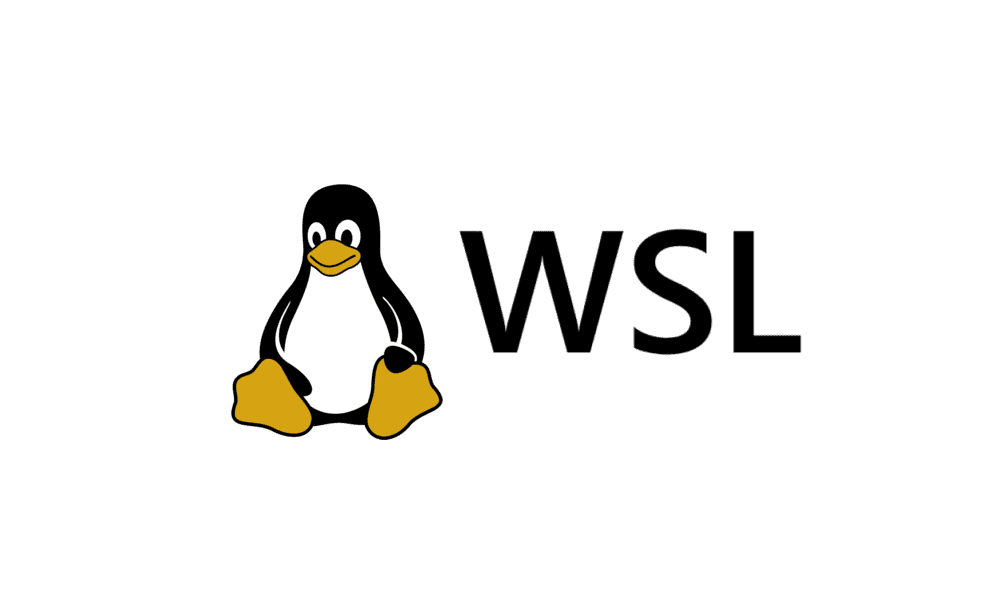
Install Windows Subsystem for Linux (WSL) in Windows 11
This tutorial will show you how to install the Windows Subsystem for Linux (WSL) feature in Windows 10 and Windows 11. The Windows Subsystem for Linux lets developers run a GNU/Linux environment -- including most command-line tools, utilities, and applications -- directly on Windows...
 www.elevenforum.com
www.elevenforum.com










