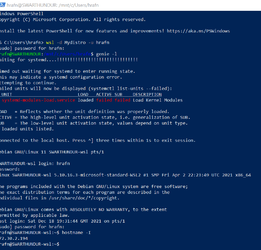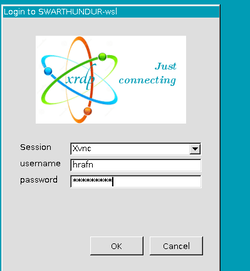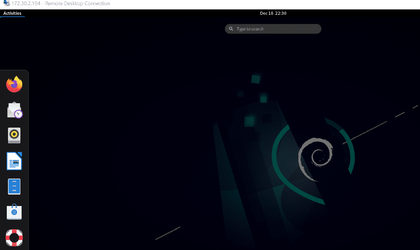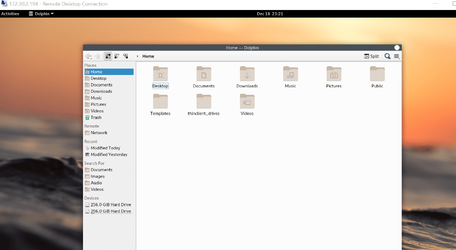Windows Subsystem for Linux (WSL) lets developers run a GNU/Linux environment -- including most command-line tools, utilities, and applications -- directly on Windows, unmodified, without the overhead of a traditional virtual machine or dual boot setup.
Release notes:
Release notes:
- Added new logo for Windows Subsystem for Linux
- Enable hardware performance counters if the hardware supports them [GH 4678]
A USERPROFILE%\.wslconfig option has been added to opt-out:
[wsl2] hardwarePerformanceCounters=false - Fix issue when printing system error messages that contain inserts.
- Update the user tile to launch in the user's home directory instead of C:\WINDOWS\System32
- Restore default signal dispositions for /etc/wsl.conf boot.command process to prevent zombie processes [GH 7575]
- Switch to using a static CRT for Windows binaries
- Use store API to download distributions via
wsl.exe --install - Add
--no-launchoption towsl.exe --install - Many updates to localized strings.
- Switch to an updated tar for importing / exporting WSL2 distributions.
- Update to the official 22000 sdk
- Strip Linux symbols for release builds
- Update Linux kernel to 5.10.74.3
- Update to upstream stable kernel release 5.10.74
- Enable BPF Type Format (CONFIG_DEBUG_INFO_BTF) for use by eBPF tools [GH 7437]
- Changed Dxgkrnl version to 2110
- Implemented D3DKMTShareObjectWithHost
- Fixed QueryStatistics VM bus alignment issue for the result
- Implemented D3DKMTCreateSyncFile
- Address upstream submission feedback
- Moved d3dkmthk to include/uapi/misc
- Replaces u32 by __u32 and u64 by __u64
- Added "_" in front of the enumerator values to support including both WDK and Linux headers
- Removed holes in the user mode visible structures to be compatible with 32 bit apps
- Replaces pointer in the user mode visible structures with a define to be u64 for user mode apps
- Fix build failure with GCC versions older than 8.1 [GH 7558]
- Enable the Buffer Sharing and Sync File Frameworks (CONFIG_DMA_SHARED_BUFFER, CONFIG_SYNC_FILE) for Dxgkrnl usage