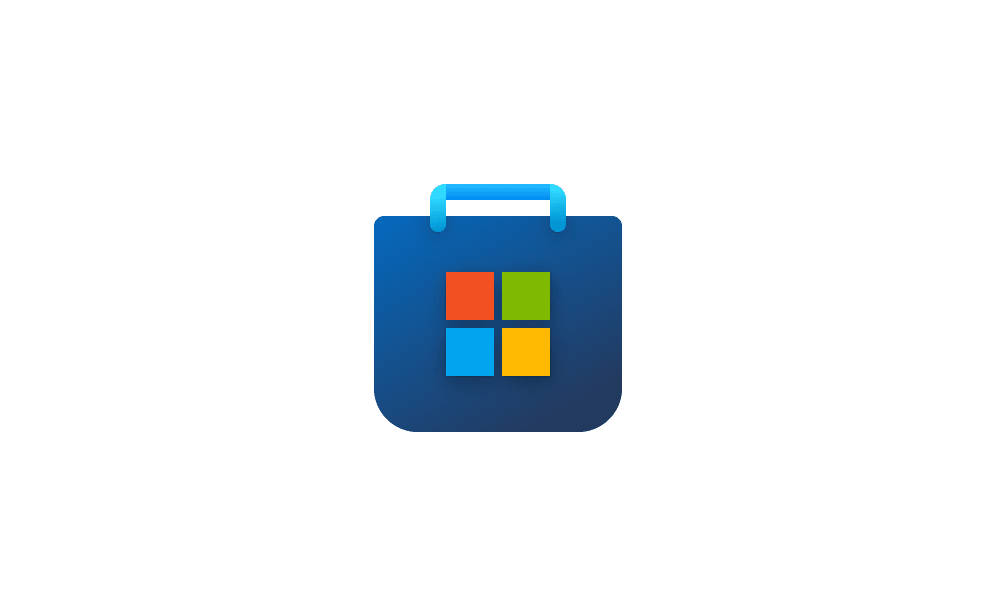This release brings many of the preview changes in Windows Terminal 1.13 to the Stable channel. Notably:
IMPORTANT
This version was made available to the Dev External flighting ring (Windows Insiders) first, and will be
released to general availability one or two weeks later depending on its reliability.Note that the new text rendering engine is not included in this Stable build.
- You can now configure a profile to automatically launch as Administrator.
- There is a new action, "Restore last closed pane or tab," that will do roughly what it says on the tin.
- You can now change the bell sound with the profile.bellSound setting
- Terminal has learned to save and restore your last opened window, position and all! Check it out in Settings > Startup.
Please see the following release notes for additional details:
As a reminder, Terminal 1.12 is the last version of Windows Terminal that supports Windows 19H1 or 19H2.
- Windows Terminal Preview v1.13.1098
- Windows Terminal Preview v1.13.1073
- Windows Terminal Preview v1.13.10395.0
- Windows Terminal Preview v1.13.10336.0
That version of windows is going out of support soon, so you may want to consider upgrading.
Preinstallation Kit info
A preinstallation kit is available for system integrators and OEMs interested in prepackaging Windows Terminal with a Windows image. More information is available in the DISM documentation on preinstallation. Users who do not intend to preinstall Windows Terminal should continue using the msixbundle distribution.
Why are there so many packages? How do I choose?
This version of Windows Terminal is distributed in two bundles, one of which works on Windows 10-11 and the other of which only works on Windows 11. The Windows 11 version is much smaller because we no longer need to work around a platform issue related to our dependencies.
If you intend on using Terminal as an unpackaged application--that is, extracting the msix file--we recommend that you use the Win10 bundle. You will need the Visual C++ runtime redistributable.
In addition, if you install the packaged version on either Windows 10 or Windows 11, it now depends on the Visual C++ Universal Runtime Package.
Despite these distributions having different version numbers, they are built from the same code and there is no functional difference between them.
If you install the Windows 10 verison on Windows 11, it will probably automatically upgrade itself to the Windows 11 version. It turns out that it is impossible to have two bundles with the same version number, so it has to be this way.
Also included in this release are some bug fixes and changed backported from 1.14:
Changes
UI
- @dansmor7 contributed some visual changes to the tabs, scrollbar, new tab button, caption buttons, color picker, settings UI, command palette, and search box to move us closer to the Windows 11 design language. Really just about any WinUI surface we have, it's been polished up! (thanks @dansmor7!) (#12913) (#12916) (#12973) (#13083)
- RadioButtons in the settings UI have been replaced with ComboBoxes. This gives an added bonus to keyboard and screen reader users, and makes it easier to navigate through and change these settings. (#12833)
Interactivity
- Terminal is now aware of toggled state for Caps Lock, Scroll Lock, and Num Lock (#12823) (thanks @matkaas!)
Settings
- The trimBlockSelection global setting now defaults to true (#12737)
- Terminal now ignores newTab actions with a profile index greater than the number of profiles (#11621)
- bellSound is now in the schema (#13035) (thanks @pizzaz93!)
Bug Fixes
- Terminal should be able to find Cascadia Mono... Third time's the charm?
(#12904)
- commandline in profile.defaults should no longer override the commandlines of profiles that specify cmd.exe or powershell.exe. (#12906)
- Get rid of a memory leak in onecore interactivity (#12340)
- Screen readers can now read some settings in the UI better (#13032)
- Replace "acrylic" with "acrylic material" for localization purposes (#12505)
- The "close tab" button color now matches the tab text color (#13018) (thanks @ianjoneill!)
Reliability
- Fix a crash when deleting the last profile in the settings UI (#13044)
Source:
Release Windows Terminal v1.13.1143 · microsoft/terminal
This release brings many of the preview changes in Windows Terminal 1.13 to the Stable channel. Notably: IMPORTANT This version was made available to the Dev External flighting ring (Windows Insid...
Windows Terminal - Free download and install on Windows | Microsoft Store
The Windows Terminal is a modern, fast, efficient, powerful, and productive terminal application for users of command-line tools and shells like Command Prompt, PowerShell, and WSL. Its main features include multiple tabs, panes, Unicode and UTF-8 character support, a GPU accelerated text...
www.microsoft.com