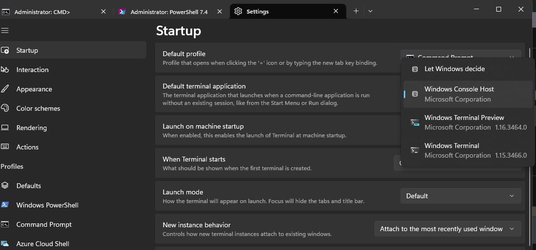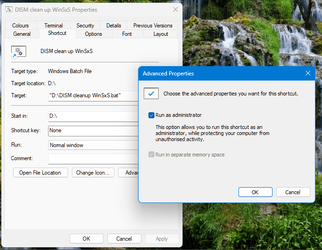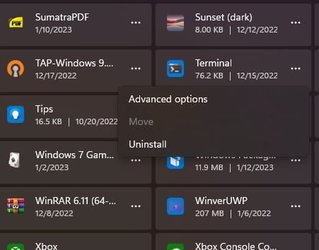merkat106
Well-known member
Is there a way to permanently uninstall Windows Terminal, or completely disable it in Windows 11? Or a way to keep it from freezing when a user disconnects from Remote Desktop?
Background: I work at a civil engineering firm that does a lot of groundwater modeling, and the model group uses custom C scripting that runs scenarios/models that are used to create GIS models for a variety of clients. This scripting (while CPU intensive) runs fine on older machines using Command Prompt or PowerShell. Like many companies that withstood the Covid shutdown, many now work remotely and share company resources via Remote Desktop Protocol.
The company is growing, and we've slowly been adding/replacing computers. As a result, new, Windows 11 computers are being deployed.
We have a 13th generation Intel Core i9 with 64GB DDR5 with a 3080 GPU now being used by the modeling group. It works nearly flawlessly except for one, very important/annoying thing: Windows Terminal. The scripting does work with Windows Terminal, except that it adds to the CPU resources by adding processes like OpenConsole.exe and Runtime Broker. The model runs (depending on the project) can take hours, if not days, so it is not uncommon for the modeler to disconnect (not logoff) from Remote Desktop. However, when the modeler disconnects from this Windows 11 desktop, Windows Terminal stops responding.
I uninstalled Windows Terminal on that machine and the model runs completed normally (in PowerShell) even after the modeler disconnected (as it should and does on the Windows 10 computers). However, Windows Update reinstalled Windows Terminal and the problem started back up.
So, hence my initial question: is there a way to permanently uninstall Windows Terminal?
Background: I work at a civil engineering firm that does a lot of groundwater modeling, and the model group uses custom C scripting that runs scenarios/models that are used to create GIS models for a variety of clients. This scripting (while CPU intensive) runs fine on older machines using Command Prompt or PowerShell. Like many companies that withstood the Covid shutdown, many now work remotely and share company resources via Remote Desktop Protocol.
The company is growing, and we've slowly been adding/replacing computers. As a result, new, Windows 11 computers are being deployed.
We have a 13th generation Intel Core i9 with 64GB DDR5 with a 3080 GPU now being used by the modeling group. It works nearly flawlessly except for one, very important/annoying thing: Windows Terminal. The scripting does work with Windows Terminal, except that it adds to the CPU resources by adding processes like OpenConsole.exe and Runtime Broker. The model runs (depending on the project) can take hours, if not days, so it is not uncommon for the modeler to disconnect (not logoff) from Remote Desktop. However, when the modeler disconnects from this Windows 11 desktop, Windows Terminal stops responding.
I uninstalled Windows Terminal on that machine and the model runs completed normally (in PowerShell) even after the modeler disconnected (as it should and does on the Windows 10 computers). However, Windows Update reinstalled Windows Terminal and the problem started back up.
So, hence my initial question: is there a way to permanently uninstall Windows Terminal?
- Windows Build/Version
- Windows 11 : 22H2
My Computer
System One
-
- OS
- Windows 11 Pro
- Computer type
- PC/Desktop
- Manufacturer/Model
- Custom
- CPU
- Intel i7-7700k
- Motherboard
- ASUS
- Memory
- 24GB
- Graphics Card(s)
- NVIDIA GeForce 1060 6gb
- Monitor(s) Displays
- Dual
- Hard Drives
- Samsung Nvme and a couple of mechanical drives
- Case
- Corsair
- Cooling
- Liquid
- Keyboard
- Corsair