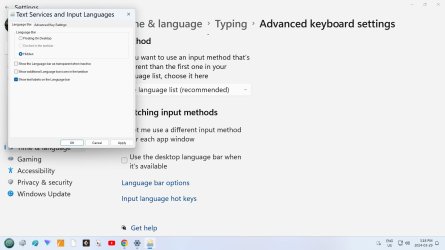I'm very confused as to how this happened?
When I turned on my PC today, my custom start menu was changed to default (which I've fixed).
I've tried every method I could find as to how to restore my previous task bar settings, to no avail.
There are a number of icons in the tray next to the clock (lower right) that I can't remove. To most folks, this would not matter but to a sufferer of OCD, it bugs the "bejesus" out of me.
Please see the enclosed screen shot and help me to get rid of everything BUT the clock icon and the time/calendar
When I turned on my PC today, my custom start menu was changed to default (which I've fixed).
I've tried every method I could find as to how to restore my previous task bar settings, to no avail.
There are a number of icons in the tray next to the clock (lower right) that I can't remove. To most folks, this would not matter but to a sufferer of OCD, it bugs the "bejesus" out of me.
Please see the enclosed screen shot and help me to get rid of everything BUT the clock icon and the time/calendar
Attachments
My Computer
System One
-
- OS
- Win 11 Pro 32H2 O/S Build 22631.2861
- Computer type
- PC/Desktop
- Manufacturer/Model
- Clone
- CPU
- 12th Gen Intel Core i5-12400 2.5 GHZ
- Memory
- 16.0 GB
- Monitor(s) Displays
- 1 Asus 24"
- Screen Resolution
- 1920x1080
- Hard Drives
- 2x SSD
- PSU
- 600 Watt
- Internet Speed
- 100 mb/sec Download
- Browser
- Chrome
- Antivirus
- Avast for right now.