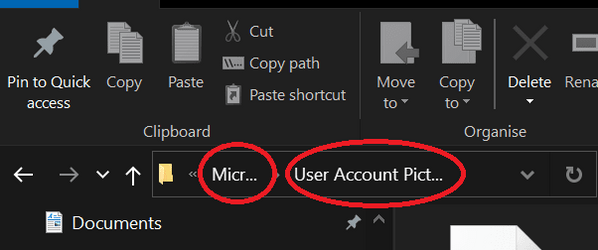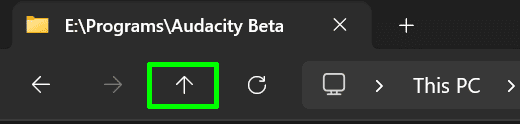I have just updated Windows 11 and they have changed Windows Explorer. It is driving me crazy. Before the folder names would be reduced so you could fit them in the navigation bar. Now they have added a 3 dot menu and use the full size folder names changing the view and how this works. If you are using a lot of subfolders this is not good and reducing my workflow.
Is there any way to reverse this?
Windows 11 Pro Version 22H2 (OS Build 22621.2715)
Thank you
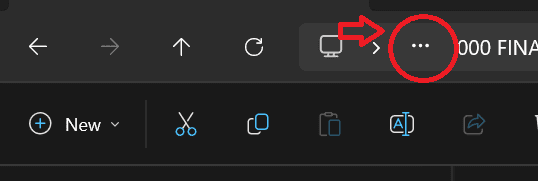
Is there any way to reverse this?
Windows 11 Pro Version 22H2 (OS Build 22621.2715)
Thank you
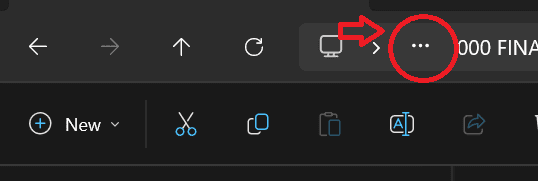
My Computer
System One
-
- OS
- Windows 11 Pro
- Computer type
- Laptop