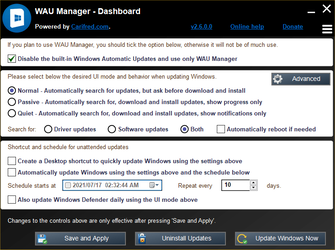Romagnolo1973
Member

I install last AMD driver (for win10) beta from https://www.amd.com/en/support/apu/...e-processors-radeon-vega-graphics/amd-ryzen-5
but Windows 11 updater overwrite it.
Driver by Microsoft seems newer
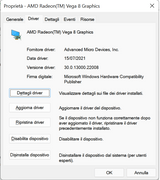
Last beta from AMD site was 7 july and was version 20 ..., this is 15 july and is version 30.0.13...
Can be first AMD driver for win11? I don't find any info about this driver at the moment
Last edited:
My Computer
System One
-
- OS
- Windows 11 Home
- Computer type
- Laptop
- Manufacturer/Model
- Huawei Matebook D 14" 2018
- CPU
- AMD Ryzen 5 2500U