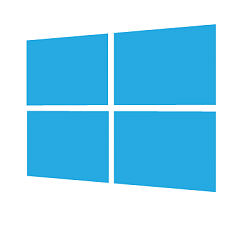I have a recently installed version of windows 10 on my PC. I've barely installed any programs and yet when I go to windows updates all the updates have pending download as their status. It got through a few and then got stuck. I've tried stopping services and deleting the Software Distribution Folder under windows and restarting. I've also tried the solution found here on this forum. I thought it may have also been my VPN (which it shouldn't be because it used to work just fine with windows updates) so I tried disabling that and it still doesn't work.
Once I reset windows update and the check for updates button comes back it just goes right into this pending download status again. Please any help would be appreciated.
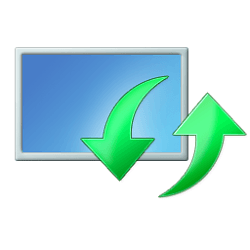

Once I reset windows update and the check for updates button comes back it just goes right into this pending download status again. Please any help would be appreciated.
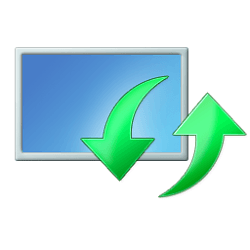

- Windows Build/Version
- 22H2 OS Build 19045.2965
My Computer
System One
-
- OS
- Windows 10
- Computer type
- PC/Desktop
- Manufacturer/Model
- Custom
- CPU
- Intel(R) Core(TM) i7-8700K CPU @ 3.70GHz
- Motherboard
- MSI Z370 GAMING PRO CARBON AC
- Memory
- G.SKILL TridentZ RGB Series 32GB DDR4 3200
- Graphics Card(s)
- EVGA Hybrid NVIDIA GTX 1080 Ti
- Screen Resolution
- 2560x1440
- Hard Drives
- 1TB M.2 NVME SSD
- Browser
- Chrome