- Local time
- 3:51 AM
- Posts
- 5,126
- Location
- Hafnarfjörður IS
- OS
- Windows XP,10,11 Linux (Fedora 42&43 pre-release,Arch Linux)
Hi folks
If you have a a remote linux machine with X11 / Xorg installed - usually by default (video / X server) you don't need to access the Windows VM via a remote linux type NAS with a full desktop GUI. Works fine for servers with no desktop workspace GUI.
Simply on your local machine enter (as normal user) ssh -X user@ipaddress.
after password validation simply type virt-manager (or whatever the name of your vm software is) and then open the VM - all facilities such as full screen etc available. Doesn't work though for VMWare as this needs a GUI on its host sytem but fine for KVM.
Saves messing about with VNC servers etc etc.
Since my NAS can store a lot of VM's I find this a good method.
e.g
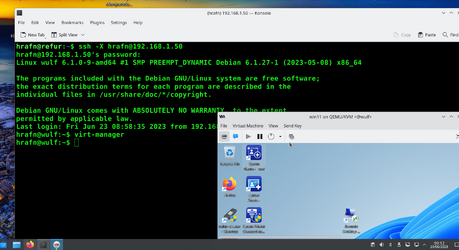
Obviously the LOCAL machine (in my case a laptop) will need a GUI /desktop on it !!!
In theory this could work with Windows hosts too if the right ssh server is installed. - Might test that later. Note in the Windows optional features you can install openssh-server (then start it in the systems services option from Windows tools).
cheers
jimbo
If you have a a remote linux machine with X11 / Xorg installed - usually by default (video / X server) you don't need to access the Windows VM via a remote linux type NAS with a full desktop GUI. Works fine for servers with no desktop workspace GUI.
Simply on your local machine enter (as normal user) ssh -X user@ipaddress.
after password validation simply type virt-manager (or whatever the name of your vm software is) and then open the VM - all facilities such as full screen etc available. Doesn't work though for VMWare as this needs a GUI on its host sytem but fine for KVM.
Saves messing about with VNC servers etc etc.
Since my NAS can store a lot of VM's I find this a good method.
e.g
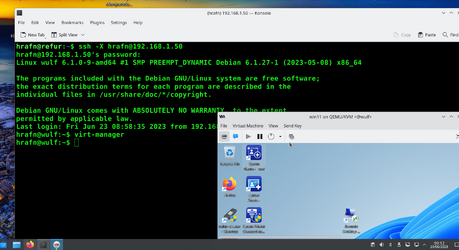
Obviously the LOCAL machine (in my case a laptop) will need a GUI /desktop on it !!!
In theory this could work with Windows hosts too if the right ssh server is installed. - Might test that later. Note in the Windows optional features you can install openssh-server (then start it in the systems services option from Windows tools).
cheers
jimbo
Last edited:
My Computer
System One
-
- OS
- Windows XP,10,11 Linux (Fedora 42&43 pre-release,Arch Linux)
- Computer type
- PC/Desktop
- CPU
- 2 X Intel i7
- Screen Resolution
- 4KUHD X 2





