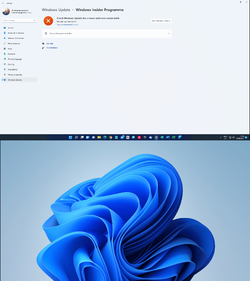toppergraph
Member
- Local time
- 12:51 AM
- Posts
- 56
- OS
- windows 11 Pro
Here are my Build and system details:
Build>
Edition Windows 11 Pro
Version 21H2
Installed on 06/07/2021
OS build 22000.194
Experience Windows Feature Experience Pack 1000.22000.194.0
System:>
Device name DESKTOP-KH6A0AG
Processor AMD Ryzen 5 3600X 6-Core Processor 3.80 GHz
Installed RAM 16.0 GB
Device ID 44E600D5-CE49-42A5-B2D8-0AF51BD41488
Product ID 00330-80000-00000-AA241
System type 64-bit operating system, x64-based processor
Pen and Touch Pen support
I have had no problems with insider previews for years, but this October 5th upgrade will not update automatically I get a red circle with a cross in it. and to check for updates. the reply is that I am up to date. I have tried to use the upgrade ISO but it tries to install after all the checks But displays the message that "windows 11 has failed to install".
Window 11 OS build 22000.194 went in With no problems.
What's up.
Build>
Edition Windows 11 Pro
Version 21H2
Installed on 06/07/2021
OS build 22000.194
Experience Windows Feature Experience Pack 1000.22000.194.0
System:>
Device name DESKTOP-KH6A0AG
Processor AMD Ryzen 5 3600X 6-Core Processor 3.80 GHz
Installed RAM 16.0 GB
Device ID 44E600D5-CE49-42A5-B2D8-0AF51BD41488
Product ID 00330-80000-00000-AA241
System type 64-bit operating system, x64-based processor
Pen and Touch Pen support
I have had no problems with insider previews for years, but this October 5th upgrade will not update automatically I get a red circle with a cross in it. and to check for updates. the reply is that I am up to date. I have tried to use the upgrade ISO but it tries to install after all the checks But displays the message that "windows 11 has failed to install".
Window 11 OS build 22000.194 went in With no problems.
What's up.
My Computer
System One
-
- OS
- windows 11 Pro
- Computer type
- PC/Desktop
- Manufacturer/Model
- Me home built
- CPU
- Ryzen 5 3600x
- Motherboard
- Msi B450 PRO-VDH MAx
- Memory
- 16Gb 3200Mhz
- Graphics Card(s)
- MSI RADION Rx480 8 gb
- Sound Card
- realteck HDMI
- Monitor(s) Displays
- ASUS 24" and Xpen Artidt pro 12 Monitor tablet.
- Screen Resolution
- 1920x1080
- Hard Drives
- C:\crucial 240Gb SSD >crucial M2 250Gb cache >F:\WD 2TB
- PSU
- CoolMaster G750 M
- Cooling
- Cooler Master 212 thermal Heatsink 2x120mm Fans:2 x120mm in push pull above it 2"x 1 20mm on front on intake and 1 120mm exhaling on the back panel.
- Keyboard
- Logitech
- Mouse
- cobra
- Internet Speed
- 210M
- Browser
- Antivirus
- Malwarebytes