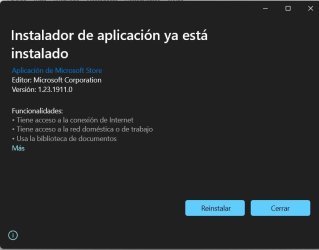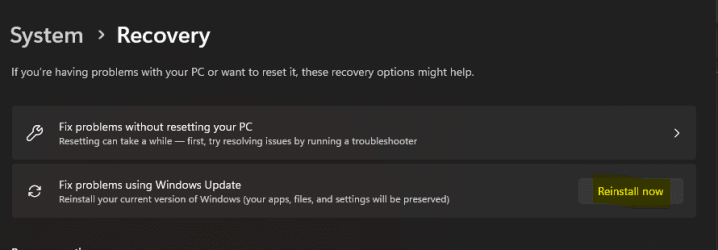elpillo0807
Member
- Local time
- 2:39 PM
- Posts
- 6
- OS
- Windows 11 23H2
Hi Everybody!
I´m new in the forums
I want to thanks first to everyone that uses the time and expertise to help the others
I have a problem running winget
- Windows Powershell: when I try to execute winget it do nothing, no erros but no even a message
- Windows CMD & Powershell 7.4.5: when I try to execute winget I got the error: execution code can´t continue. windowspackagemanager.dll not found
what can I do to solve it
many thanks in advance
I´m new in the forums
I want to thanks first to everyone that uses the time and expertise to help the others
I have a problem running winget
- Windows Powershell: when I try to execute winget it do nothing, no erros but no even a message
- Windows CMD & Powershell 7.4.5: when I try to execute winget I got the error: execution code can´t continue. windowspackagemanager.dll not found
what can I do to solve it
many thanks in advance
- Windows Build/Version
- Windows 11 23H2 22631.2861
My Computers
System One System Two
-
- OS
- Windows 11 23H2
- Computer type
- Laptop
- Manufacturer/Model
- Dell Inspiron 15 3511
- CPU
- i3 1116G4 3.0 GHz
- Motherboard
- Dell Inc. 0RJTDW A01
- Memory
- 16 GB
- Graphics Card(s)
- Intel UHD Graphics
- Sound Card
- Cirrus Logic High Definition Audio
- Screen Resolution
- 1920x1080
- Hard Drives
- m2 256 Gb
SSD 2TB SATA
- PSU
- -
- Case
- -
-
- Operating System
- Windows 11 23H2
- Computer type
- PC/Desktop
- Manufacturer/Model
- ASUS
- CPU
- i3 12100 3.3 GHz
- Motherboard
- PRIME H610M-E D4
- Memory
- 16 GB
- Graphics card(s)
- Intel UHD Graphics 730
- Sound Card
- Audio Onboard
- Monitor(s) Displays
- SUN Microsystems