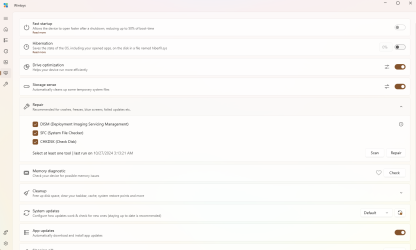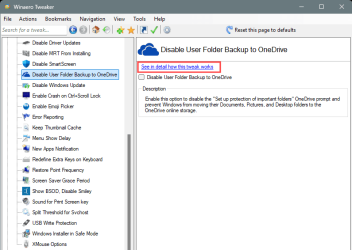MUO just highlighted this software, which reminded me of the original article I read about it at NeoWin:

 www.neowin.net
www.neowin.net
The key here is that is a very nicely packaged set of tools and tweaks that is easy for the average user to understand and make use of. While it doesn't really do much of anything that other tools don't already do, It's still a nice package, and it's free, and it's in the Store, so will be self-updated.

 www.microsoft.com
www.microsoft.com

Wintoys offers a safe and easy way to debloat, optimize, tweak, and repair Windows 11
Here is an app that can help you debloat, optimize, tweak, and service Windows 11 with a clean, easy-to-understand UI, convenient explanations and tons of various options for all sorts of users.
Although Windows 11 works perfectly for most consumers, some power users want to improve the OS by removing unnecessary components, disabling services, uninstalling non-removable apps, and performing other kinds of debloating. Some resort to projects like tiny11, while others prefer doing it themselves. If you think you can squeeze extra performance out of your system with some tweaking, but the scope of work looks slightly intimidating, a new app called Wintoys may help you.
The key here is that is a very nicely packaged set of tools and tweaks that is easy for the average user to understand and make use of. While it doesn't really do much of anything that other tools don't already do, It's still a nice package, and it's free, and it's in the Store, so will be self-updated.
Get Wintoys from the Microsoft Store
Experience Windows in your way and keep it fresh every day. Set up, debloat, optimize, repair, and tweak your operating system in a simple, time-saving, yet safe approach. Maintain it in a clean, healthy and productive state while having everything you need in one place.
 www.microsoft.com
www.microsoft.com