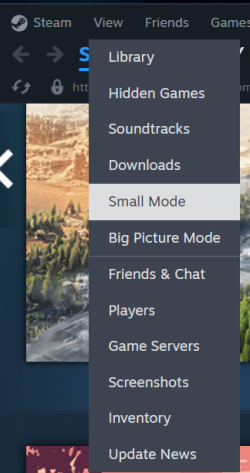Exostenza
Member
- Local time
- 12:44 AM
- Posts
- 5
- OS
- Windows 11 Pro
Preamble:
Hello all, I was recently made aware that the AMD CPU performance issues were fixed and now Windows 11 has slightly better average fps and 1% lows than Windows 10 and finally decided to make the jump. I am actually enjoying 11 much more than I thought I would, after doing the registry tweak for the context menu, and things are generally running smoothly while one thing is really bothering me.
Question:
In Windows 10 I would just hit win + right arrow to pop the steam window onto the right half of my monitor and it would stay there pretty much forever unless I did something to it or the resolution changed which was a rare occurrence. On Windows 11 I do that command and it pops it over just fine but after closing the window and clicking on the shortcut I have pinned on my task bar to bring it back up it pops up correctly to the right side of the monitor but then it moves centred it on the screen. If I size the window and place it myself it stays there but if I use the auto move function something triggers and centres it. Obviously this is some sort of function in Windows 11 triggering and I can't figure out how to make it not do that. Sure, I can just do it manually and it stays but I would much rather use the command to do it and have it just stay there so that has led me here to ask about it. So, how do I solve this problem?
Thanks
Hello all, I was recently made aware that the AMD CPU performance issues were fixed and now Windows 11 has slightly better average fps and 1% lows than Windows 10 and finally decided to make the jump. I am actually enjoying 11 much more than I thought I would, after doing the registry tweak for the context menu, and things are generally running smoothly while one thing is really bothering me.
Question:
In Windows 10 I would just hit win + right arrow to pop the steam window onto the right half of my monitor and it would stay there pretty much forever unless I did something to it or the resolution changed which was a rare occurrence. On Windows 11 I do that command and it pops it over just fine but after closing the window and clicking on the shortcut I have pinned on my task bar to bring it back up it pops up correctly to the right side of the monitor but then it moves centred it on the screen. If I size the window and place it myself it stays there but if I use the auto move function something triggers and centres it. Obviously this is some sort of function in Windows 11 triggering and I can't figure out how to make it not do that. Sure, I can just do it manually and it stays but I would much rather use the command to do it and have it just stay there so that has led me here to ask about it. So, how do I solve this problem?
Thanks
- Windows Build/Version
- 23H2 22631.3235
My Computers
System One System Two
-
- OS
- Windows 11 Pro
- Computer type
- PC/Desktop
- Manufacturer/Model
- Custom Build
- CPU
- AMD Ryzen 7800X3D
- Motherboard
- Asus TUF X670E-Plus Wifi
- Memory
- 32GB G. Skill Trident Z5 Neo 6000CL30
- Graphics Card(s)
- MSI 4090 Gaming Trio
- Sound Card
- Topping E30 II DAC & Amp
- Monitor(s) Displays
- Samsung G7 / Pixio Prime Advanced
- Screen Resolution
- 1440p / 1080p
- Hard Drives
- 4.5 TB nVME / 1.5 TB SSD
- PSU
- MSI MEG Ai1300P
- Case
- Fractal Pop Air XL
- Cooling
- Arctic Freezer II 280mm AIO
- Keyboard
- SteelSeries Apex 7 TKL Blue
- Mouse
- Logitech G602
- Internet Speed
- 330mbps
- Browser
- Firefox
- Antivirus
- Windows Defender
-
- Operating System
- Windows 11 Pro
- Computer type
- Laptop
- Manufacturer/Model
- Asus G513QY
- CPU
- Ryzen 7 5900HX
- Motherboard
- Asus AM4 mobile
- Memory
- 32GB Time Tec 3200CL22
- Graphics card(s)
- Radeon RX 6800 Mobile
- Sound Card
- Fiio E10K-TC DAC/AMP
- Monitor(s) Displays
- 300Hz internal display
- Screen Resolution
- 1080p
- Hard Drives
- 500GB Intel OEM NVMe + 1TB Samsung 970 Pro NVMe
- PSU
- 280w power brick
- Cooling
- PTM7950 + K5 Pro + NVMe heat sinks + added bottom air intake holes + cooling pad
- Mouse
- Corsair Dark Core v2
- Internet Speed
- 330 Mbps
- Browser
- Firefox
- Antivirus
- Windows Defender