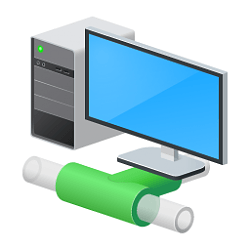- Local time
- 1:44 AM
- Posts
- 89
- OS
- Windows 11
My work has provided me with the initial release of Windows 11. Our PCs do not allow me to upgrade to 22H2, much less 23H3. I was thinking of going from Disk to VHD, which I've done, and it boots up fine in Hyper-V. Then, use Hyper-V to run all updates, then convert back to Disk. Essentially, I would have this Hyper-V constantly running and updating so I would be able to just install Windows 11 with the latest updates.
How would I go from Hyper-V to installing the VM as a Disk? Any info on any reliable guides on how to do this would be appreciated. This would also have to be free for commercial use, as well.
Considering these are work PCs, I don't want to perform any steps that would force the upgrade to 23H2, as I would on my home computer.
How would I go from Hyper-V to installing the VM as a Disk? Any info on any reliable guides on how to do this would be appreciated. This would also have to be free for commercial use, as well.
Considering these are work PCs, I don't want to perform any steps that would force the upgrade to 23H2, as I would on my home computer.
My Computer
System One
-
- OS
- Windows 11
- Computer type
- PC/Desktop
- Manufacturer/Model
- N/A
- CPU
- Intel Core i7-5960x
- Motherboard
- Rampage V Extreme
- Memory
- 64GB RAM
- Graphics Card(s)
- EVGA GTX 980 SC'd
- Sound Card
- N/A
- Monitor(s) Displays
- ASUS 27" Monitor
- Screen Resolution
- 1920x1080p
- Hard Drives
- Samsung 960 Pro NVME 2TB (System Drive)
Samsung QVO 8TB SSD (Data) - Installed on Feb 2024
Seagate BarraCuda Pro 10TB HDD (Backup, haven't used much since installing the 8TB SSD.