Hi folks
This seems much easier now -- for W11 Pro versions at least
Simply a) create a file called .wslconfig at c:\users\youruserid (don't forget the '.').
[wsl2]
guiapplications=false
b) install the application with sudo dnf install <application>
c) start it in the wsl console window <application> &
ignore all the console messages = you should see your app
e.g Dolphin (KDE filemanager)
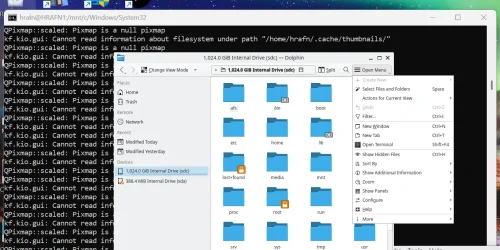
or if you like old solitaire type games
sudo dnf install kpat
kpat &
then I selected Spider solitaire

I haven't yet got "Multiple windows" so far - each windowed app has to be closed before another one can be initiated -- but I'm working to see if I can get a "Workspace" desktop e.g kde plasma or Gnome etc.
I think also you can't get access to this wsl from elsewhere in your network - it's host only sharing -- (remember it's not a VM !!). Still a lot of experimenting to do but seems fun -- the trick initially was that .wslconfig file -- But Ms has never been that great on documentation !!!!!
Cheers
jimbo
This seems much easier now -- for W11 Pro versions at least
Simply a) create a file called .wslconfig at c:\users\youruserid (don't forget the '.').
[wsl2]
guiapplications=false
b) install the application with sudo dnf install <application>
c) start it in the wsl console window <application> &
ignore all the console messages = you should see your app
e.g Dolphin (KDE filemanager)
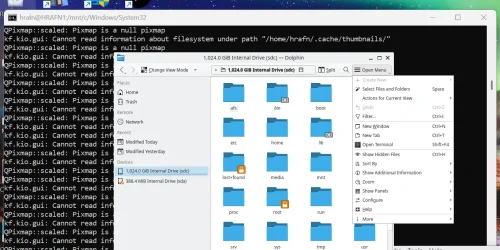
or if you like old solitaire type games
sudo dnf install kpat
kpat &
then I selected Spider solitaire

I haven't yet got "Multiple windows" so far - each windowed app has to be closed before another one can be initiated -- but I'm working to see if I can get a "Workspace" desktop e.g kde plasma or Gnome etc.
I think also you can't get access to this wsl from elsewhere in your network - it's host only sharing -- (remember it's not a VM !!). Still a lot of experimenting to do but seems fun -- the trick initially was that .wslconfig file -- But Ms has never been that great on documentation !!!!!
Cheers
jimbo
My Computer
System One
-
- OS
- Windows XP,7,10,11 Linux Arch Linux
- Computer type
- PC/Desktop
- CPU
- 2 X Intel i7





