- Local time
- 3:17 PM
- Posts
- 5,159
- Location
- Hafnarfjörður IS
- OS
- Windows XP,10,11 Linux (Fedora 42&43 pre-release,Arch Linux)
Hi folks
You CAN get a KDE Wayland plasma session workspace GUI via RDP FROM windows -- it's a little bit fiddly --I'm testing from Hyper-V (where direct connect to the Vm of course works anyway - but I wanted to try RDP BEFORE trying it on a physical remote system. You use XRDP with the XVNC option -- no need to do anything on Windows itself.
Fedora 40 (current release) is broken with some problems with Qt which I've neither got the knowledge nor the inclination to fix even if I had the knowledge so just download the latest fedora from the nightly builds. Just test with the KDE spin so you don't need to install much.
So after booting up the ist time (from Hyper-V) do the following
sudo systemctl disable firewalld (while testing you don't need those extra hassles -- you can tighten up security later.
sudo systemctl stop firewalld
sudo systemctl enable XRDP
sudo dnf install tigervnc-server
now create a file startwm.sh in your home directory at ~/startwm.sh with one line in it for kde: dbus-launch --exit-with-session /usr/bin/startplasma-wayland -- as user not su or root
change the permissions : (again not as sudo or root)
chmod 755 ~/startwm.sh
reboot system but don't logon
connect via RDP FROM windows
choose xvnc from the drop down on the xrdp login
Bingo !!!!
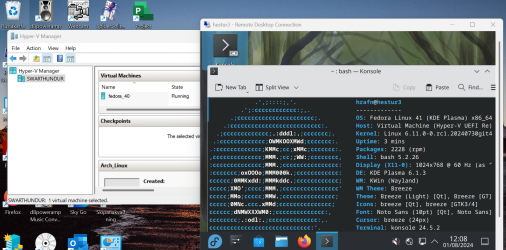
Screen sizes are a bit fiddly -- that will be OK later - but at least it's working and as X11 and xorg are being / have been deprecated then this is the way to go.
Cheers
jimbo
You CAN get a KDE Wayland plasma session workspace GUI via RDP FROM windows -- it's a little bit fiddly --I'm testing from Hyper-V (where direct connect to the Vm of course works anyway - but I wanted to try RDP BEFORE trying it on a physical remote system. You use XRDP with the XVNC option -- no need to do anything on Windows itself.
Fedora 40 (current release) is broken with some problems with Qt which I've neither got the knowledge nor the inclination to fix even if I had the knowledge so just download the latest fedora from the nightly builds. Just test with the KDE spin so you don't need to install much.
So after booting up the ist time (from Hyper-V) do the following
sudo systemctl disable firewalld (while testing you don't need those extra hassles -- you can tighten up security later.
sudo systemctl stop firewalld
sudo systemctl enable XRDP
sudo dnf install tigervnc-server
now create a file startwm.sh in your home directory at ~/startwm.sh with one line in it for kde: dbus-launch --exit-with-session /usr/bin/startplasma-wayland -- as user not su or root
change the permissions : (again not as sudo or root)
chmod 755 ~/startwm.sh
reboot system but don't logon
connect via RDP FROM windows
choose xvnc from the drop down on the xrdp login
Bingo !!!!
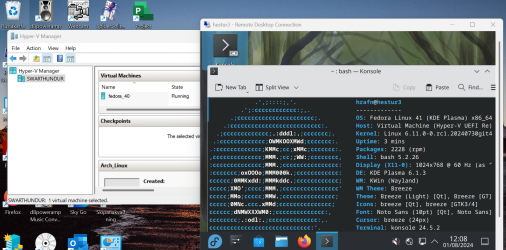
Screen sizes are a bit fiddly -- that will be OK later - but at least it's working and as X11 and xorg are being / have been deprecated then this is the way to go.
Cheers
jimbo
My Computer
System One
-
- OS
- Windows XP,10,11 Linux (Fedora 42&43 pre-release,Arch Linux)
- Computer type
- PC/Desktop
- CPU
- 2 X Intel i7
- Screen Resolution
- 4KUHD X 2





