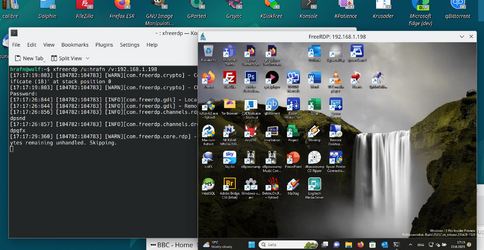- Local time
- 5:18 AM
- Posts
- 5,156
- Location
- Hafnarfjörður IS
- OS
- Windows XP,10,11 Linux (Fedora 42&43 pre-release,Arch Linux)
Hi folks
for those using Linux VM's (or Hosts) and you want to rdp to the GUI from WITHIN a Windows machine --whether a windows VM or real machine there's some little minor things you need to do.
You need as well as install on the Linux machine -- not the Windows system - nothing extra needed on Windows - the xrdp package and also install the SSL certificate sudo adduser xrdp ssl-cert. You don't need to use any vnc server -- xorg and X11 works just fine -- I haven't tried wayland yet -- in the past that gave all sorts of problems. Might have a play with it later.
I prefer testing with Debian as it's usually rock solid and not open to so many risks as if you test 100% bleeding edge new stuff. Once that works then I play around with other things !!!!
The other restriction if you use a desktop like KDE you can only have one GUI session open so you need the user to be logged off at least on the GUI session. (doesn't apply to cli logons via ssh etc of course). - Once a session is started you can disconnect the RDP session and re-connect any time later as that user even if still logged on.
I don't suggest you enable remote root logins -- so one way around is to create another user you only use for remote sessions.
Otherwise "Seemples".
E,g on debian bookworm (rel 12) with a kde session from a remote Windows 11 VM. (W11 Pro DEV release).

now playing spider solitaire :
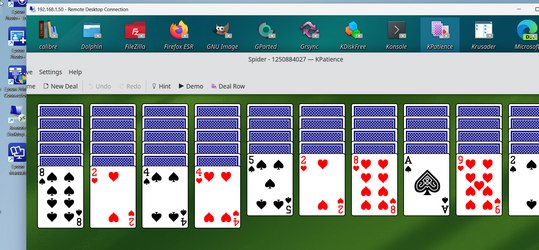
have fun !!!!
cheers
jimbo
for those using Linux VM's (or Hosts) and you want to rdp to the GUI from WITHIN a Windows machine --whether a windows VM or real machine there's some little minor things you need to do.
You need as well as install on the Linux machine -- not the Windows system - nothing extra needed on Windows - the xrdp package and also install the SSL certificate sudo adduser xrdp ssl-cert. You don't need to use any vnc server -- xorg and X11 works just fine -- I haven't tried wayland yet -- in the past that gave all sorts of problems. Might have a play with it later.
I prefer testing with Debian as it's usually rock solid and not open to so many risks as if you test 100% bleeding edge new stuff. Once that works then I play around with other things !!!!
The other restriction if you use a desktop like KDE you can only have one GUI session open so you need the user to be logged off at least on the GUI session. (doesn't apply to cli logons via ssh etc of course). - Once a session is started you can disconnect the RDP session and re-connect any time later as that user even if still logged on.
I don't suggest you enable remote root logins -- so one way around is to create another user you only use for remote sessions.
Otherwise "Seemples".
E,g on debian bookworm (rel 12) with a kde session from a remote Windows 11 VM. (W11 Pro DEV release).

now playing spider solitaire :
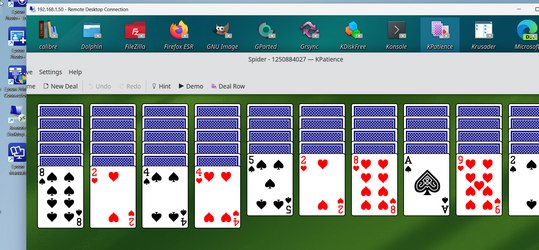
have fun !!!!
cheers
jimbo
Last edited:
My Computer
System One
-
- OS
- Windows XP,10,11 Linux (Fedora 42&43 pre-release,Arch Linux)
- Computer type
- PC/Desktop
- CPU
- 2 X Intel i7
- Screen Resolution
- 4KUHD X 2