- Local time
- 4:07 AM
- Posts
- 5,114
- Location
- Hafnarfjörður IS
- OS
- Windows XP,10,11 Linux (Fedora 42&43 pre-release,Arch Linux)
Hi folks
SSH from Windows is easy enough to connect to Linux NAS in command mode
e.g to a TEST minimal NAS running ArchLinux (No GUI installed on that system).
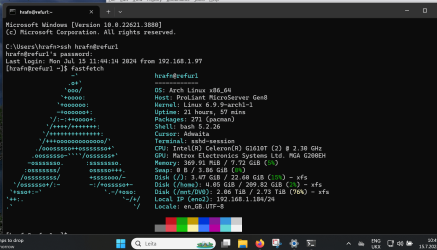
However I'd like to connect to a FEDORA system running either KDE or MINT as a GUI so I've got access to the full desktop workspace plus applications.
I've ensured that the current user isn't already running a "GUI" session on the NAS (that causes problems if the same user tries to access a GUI) but I'm not sure what I need to do on the Windows side to get access to the Linux GUI.
I'm sure there's loads here who've done this sort of stuff - but networking isn't my area - especially from Windows.
Note running either W11 pro Enterprise or W11 Pro so remote connection shouldn't be a problem - especially as ssh works.
Cheers
jimbo
SSH from Windows is easy enough to connect to Linux NAS in command mode
e.g to a TEST minimal NAS running ArchLinux (No GUI installed on that system).
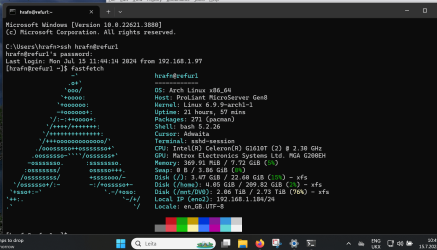
However I'd like to connect to a FEDORA system running either KDE or MINT as a GUI so I've got access to the full desktop workspace plus applications.
I've ensured that the current user isn't already running a "GUI" session on the NAS (that causes problems if the same user tries to access a GUI) but I'm not sure what I need to do on the Windows side to get access to the Linux GUI.
I'm sure there's loads here who've done this sort of stuff - but networking isn't my area - especially from Windows.
Note running either W11 pro Enterprise or W11 Pro so remote connection shouldn't be a problem - especially as ssh works.
Cheers
jimbo
My Computer
System One
-
- OS
- Windows XP,10,11 Linux (Fedora 42&43 pre-release,Arch Linux)
- Computer type
- PC/Desktop
- CPU
- 2 X Intel i7
- Screen Resolution
- 4KUHD X 2






