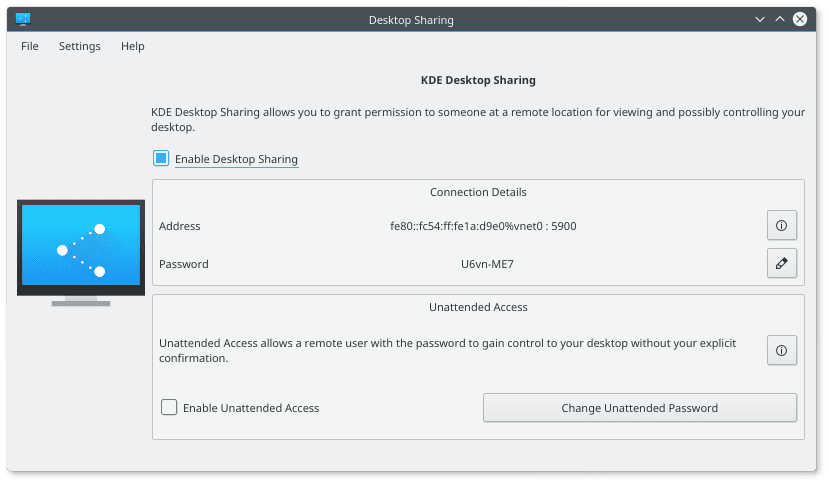- Local time
- 4:16 PM
- Posts
- 5,103
- Location
- Hafnarfjörður IS
- OS
- Windows XP,10,11 Linux (Fedora 42&43 pre-release,Arch Linux)
Hi folks
Easy enough to connect a HOST LINUX system to a Remote Windows system -
e.g -- currently updating a remote (Physical) Windows system to latest "Birdie" (Canary) build.

However the OTHER WAY around seems a bit ????. Console logon via SSH and file transfers via Samba / Filezilla works OK but seems problematical to get a Full Linux GUI logon from Windows --especially with Wayland.
Anybody -- Interested in getting logon FROM Windows TO linux with any of the most popular distros e.g Ubuntu / other "debian" type distros, Fedora or SUSE.
Cheers
jimbo
Easy enough to connect a HOST LINUX system to a Remote Windows system -
e.g -- currently updating a remote (Physical) Windows system to latest "Birdie" (Canary) build.

However the OTHER WAY around seems a bit ????. Console logon via SSH and file transfers via Samba / Filezilla works OK but seems problematical to get a Full Linux GUI logon from Windows --especially with Wayland.
Anybody -- Interested in getting logon FROM Windows TO linux with any of the most popular distros e.g Ubuntu / other "debian" type distros, Fedora or SUSE.
Cheers
jimbo
My Computer
System One
-
- OS
- Windows XP,10,11 Linux (Fedora 42&43 pre-release,Arch Linux)
- Computer type
- PC/Desktop
- CPU
- 2 X Intel i7
- Screen Resolution
- 4KUHD X 2