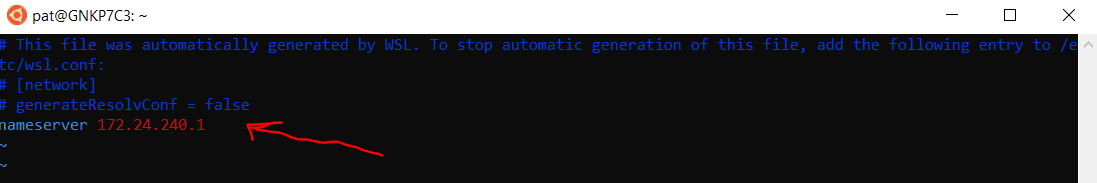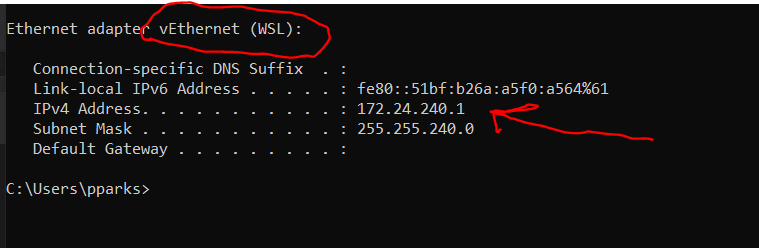My little Bro wants to play with Linux. I installed WSL but I do not have a DNS resolution. When I try to ping google for ex, it simply won't work.
He is on a local account. I checked on my account with admin rights and could not get DNS resolution either.
I tried in the firewall to untick the protected network for wsl but to no avail. Plus after reboot it comes back as protected.
I wanted to check the logs in windows firewall but was not allowed to open the file. My account is the admin. I guess 2 problems in one. Firewall log file is not encrypted and my account has full priviliges. Any help is much appreciated for my little Bro to learn Linux :)
He is on a local account. I checked on my account with admin rights and could not get DNS resolution either.
I tried in the firewall to untick the protected network for wsl but to no avail. Plus after reboot it comes back as protected.
I wanted to check the logs in windows firewall but was not allowed to open the file. My account is the admin. I guess 2 problems in one. Firewall log file is not encrypted and my account has full priviliges. Any help is much appreciated for my little Bro to learn Linux :)
My Computer
System One
-
- OS
- win11 pro 21H2 22000.613
- Computer type
- Laptop
- Manufacturer/Model
- MSI Delta 15
- CPU
- AMD Ryzen 9 5900HX
- Motherboard
- Micro-Star International Co., Ltd. MS-15CK
- Memory
- 64