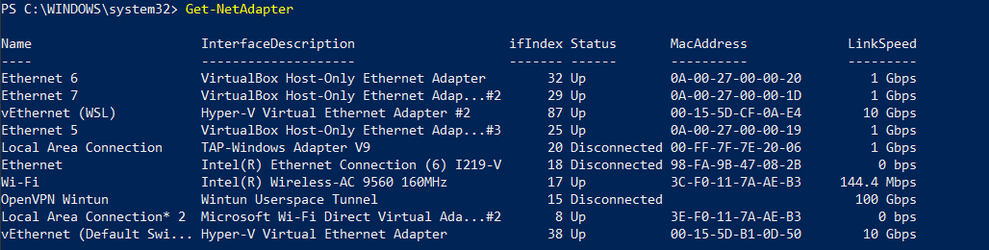Somehow my WSL DNS server function has died. It works a couple days ago, but now name resolution fails in Ubuntu. /etc/resolv.conf points to 172.17.192.1, and the Windows IPCONFIG shows that address as Ethernet adapter vEthernet (WSL). I assume there should be a caching name server (or some sort of resolver function) at that address, but if so it's not working. I can manually change /etc/resolv.conf to point to some actual DNS server (like 1.1.1.1 or 8.8.8.8) and everything works, but if gets reset to 172.17.192.1 if I shut down and restart WSL.
I know there are workarounds but I'd rather just have it working again. Do I need to uninstall Ubuntu and/or WSL and start over?
I know there are workarounds but I'd rather just have it working again. Do I need to uninstall Ubuntu and/or WSL and start over?
My Computer
System One
-
- OS
- Windows 11
- Computer type
- PC/Desktop
- Manufacturer/Model
- Microsoft
- CPU
- Intel Core i5-8400
- Motherboard
- ASUS PRIME H370-PLUS
- Memory
- 16GB
- Graphics Card(s)
- Intel UHD Graphics 630
- Sound Card
- On board
- Monitor(s) Displays
- Samsung SyncMaster 2043BWX
- Screen Resolution
- 1680 x 1050
- Hard Drives
- Samsung SSD 850 256GB
WDC 1TB NVMe
WD 3TB external USB drive
- PSU
- I don't remember
- Case
- Corsair something-or-other
- Cooling
- Air CPU + 2 case fans
- Keyboard
- DAS S Pro (Cherry Brown)
- Mouse
- Logitech USB of some sort