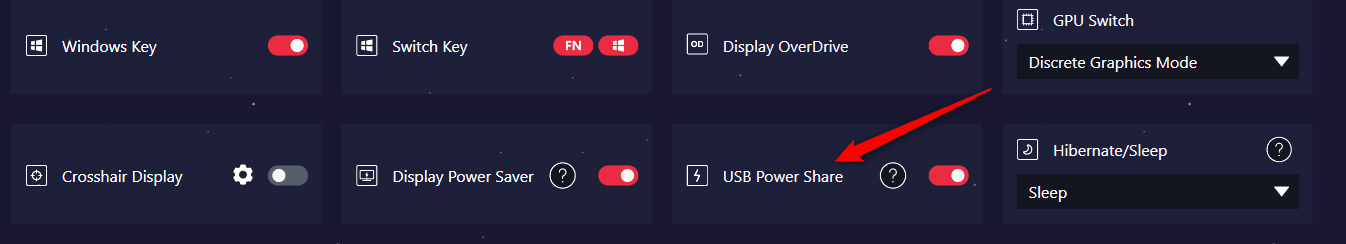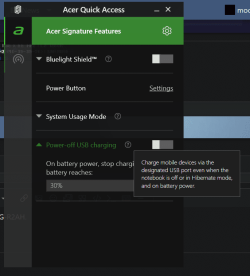moonitor
Active member
- Local time
- 4:36 AM
- Posts
- 27
- OS
- Windows 11 Pro
Hi, as per the title, when I connect the Xbox One controller to my laptop it doesn't charge, I'll start by saying that I have an original Microsoft rechargeable battery and USB cable, I remember having deactivated charging via USB ports in the options but I can no longer find the option to reactivate it. can you help me please ? thanks a lot !
My Computer
System One
-
- OS
- Windows 11 Pro
- Computer type
- Laptop
- Manufacturer/Model
- Acer
- CPU
- OctalCore AMD Ryzen 7 5700U, 4300 MHz
- Motherboard
- Acer Aspire A715-42G
- Memory
- 16 GB
- Graphics Card(s)
- RTX 3050ti