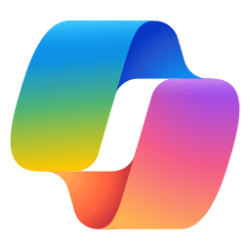ShunGodai
Member
- Local time
- 8:50 AM
- Posts
- 3
- OS
- Windows 11
Hi Everyone,
On my desktop and on my laptop these 2 software is stuck on an endless update loop where they show up on my update list like every other day. Please see the below screenshot. Does anyone have the same problem cause I thought if it's just me why would it be on two separate computers?
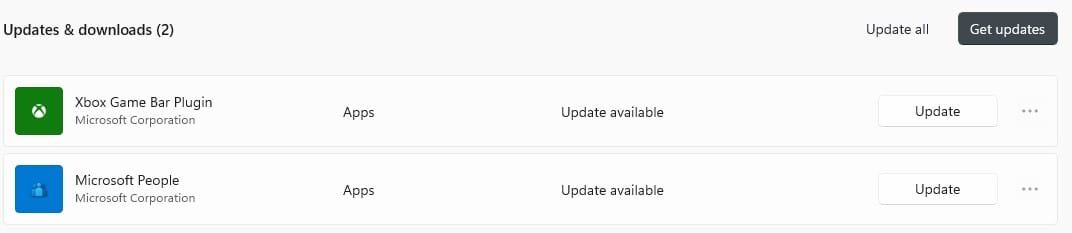
Thanks
On my desktop and on my laptop these 2 software is stuck on an endless update loop where they show up on my update list like every other day. Please see the below screenshot. Does anyone have the same problem cause I thought if it's just me why would it be on two separate computers?
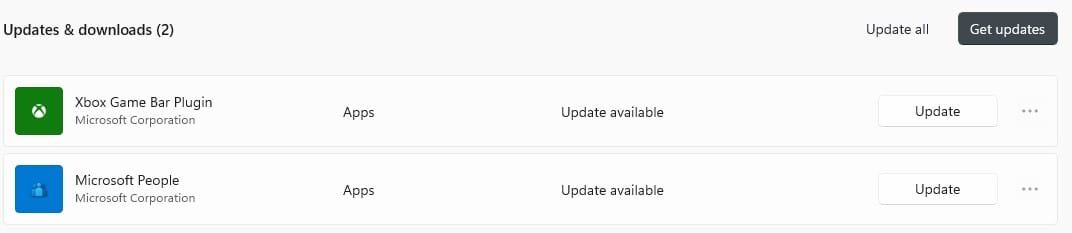
Thanks
My Computer
System One
-
- OS
- Windows 11
- Computer type
- PC/Desktop
- Manufacturer/Model
- Custom Build
- CPU
- Amd Ryzen 7 3700X
- Motherboard
- Asus X570 Prime
- Memory
- 32 GB
- Graphics Card(s)
- Nvidia RTX 2080