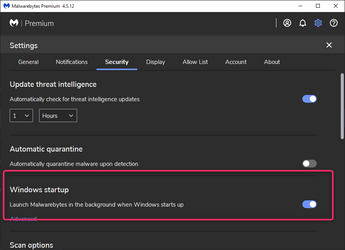No will leave that as last solution.
It only takes about 40 minutes total on my computer...
MS has been including SSU (servicing stack updates), with the regular updates.
I've seen a lot of cases where missing one of those, can cause problems with WU, that can only be fixed by either...
Finding and installing the missing SSU, or doing an In-Place upgrade.
Servicing Stack Updates are updates to the Windows updater.
You can repair the Windows update service, till you're blue in the face, but without that missing SSU... WU are gonna fail.
This tutorial will show you how to do a repair install of Windows 11 by performing an in-place upgrade without losing anything. If you need to repair or create a new recovery partition or having problems with the Windows 11 operating system on your PC, and the usual solutions will not fix it...

www.elevenforum.com
Here is the short version of the In-place upgrade tutorial...
DISABLE non-Microsoft:
a) antivirus software
b) firewall software
c) drive encryption software
Make a full OS backup with a program like Macrium Reflect (free)
Macrium Software | Macrium Reflect Free
Go here and get the Windows 11 ISO (use the 3rd option), and save the ISO to your desktop.
Download Windows 11
The ISO must be downloaded in the same language as you are using in Windows, to be able to keep your Programs and Files.

Right click the ISO image and choose:
MOUNT
Open File Explorer and you will see a new drive letter. It will "look" like a DVD optical drive.
Double click the new drive letter to open it.
Find
setup.exe and double click it to start the in-place upgrade.
Choose the
Keep personal files and apps option.
After it's all done... to UNmount the ISO image, right click the new drive letter and choose:
EJECT.
The ONLY thing you will lose is some of your personalizations.
Your programs and data will be intact.