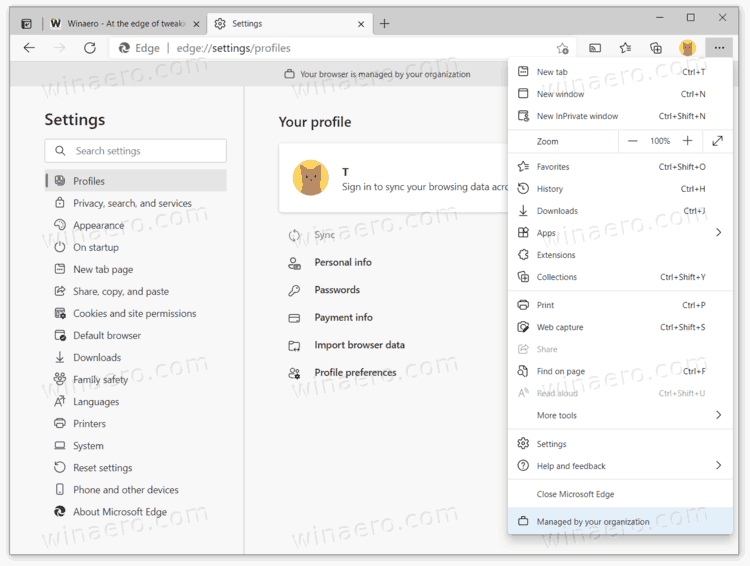- Local time
- 5:24 PM
- Posts
- 20
- OS
- Windows 10
This started showing up when I upgraded to Win 11. It's on my personal laptop at home - using Firefox 94
and I cannot update?? There are old threads relating to the registry and policies and how to delete this but
none pertaining to Win 11 Home. Further, there is no Firefox entry under policies in the Win 11 registry.
Where did it come from and How do I remove it so that I can update Firefox
and I cannot update?? There are old threads relating to the registry and policies and how to delete this but
none pertaining to Win 11 Home. Further, there is no Firefox entry under policies in the Win 11 registry.
Where did it come from and How do I remove it so that I can update Firefox
My Computers
System One System Two
-
- OS
- Windows 10
- Computer type
- Laptop
- Manufacturer/Model
- ACER
- CPU
- Ryzen 3 3200
-
- Operating System
- Win 10
- Computer type
- Tablet
- Manufacturer/Model
- Microsoft Surface Pro 7
- CPU
- Intel I3