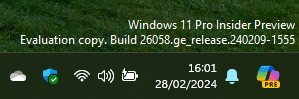Prince Akai
Member
- Local time
- 10:29 PM
- Posts
- 2
- OS
- Windows 11
Since June the customer has been trying to install the latest Windows Insider Preview (the one showing is: 25951 (rs_prerelease)). The error it gives is: 0x1900101, as of 9.14.23. This is the latest attempt of windows to install, but with other builds which the customer don't have the above information, the same thing happens. I have tried many various and sundry ways to get the installation to work for the customer to no avail, hence the expiration. What can I do to force-install since the customer don't want to do a clean instal.
- Windows Build/Version
- 25370.zn_release.230516-0802
My Computer
System One
-
- OS
- Windows 11
- Computer type
- PC/Desktop
- Manufacturer/Model
- 2022 Custom Built
- CPU
- Ryzen 5 3600
- Motherboard
- MSI A520M-A PRO
- Memory
- 16GB DDR4
- Graphics Card(s)
- NVIDIA GTX 1650
- Sound Card
- Onboard
- Monitor(s) Displays
- 3
- Screen Resolution
- 1920x1080 x2 1680x1050 portrait x1
- Hard Drives
- 1TB M.2 512gb sata
- PSU
- 460W
- Case
- Zalman T6
- Cooling
- Id cooling
- Keyboard
- Kb216
- Mouse
- Gaming mouse
- Internet Speed
- Good
- Browser
- Chrome
- Antivirus
- Defender