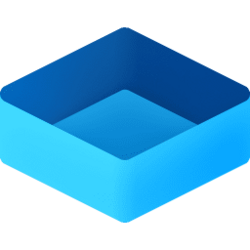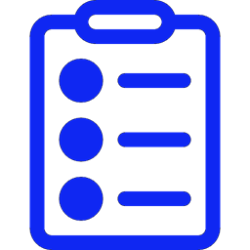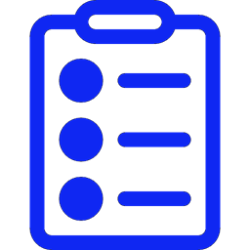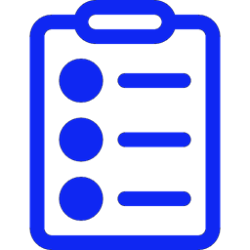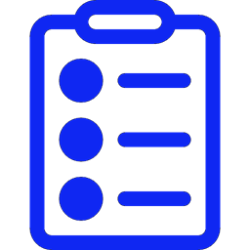clipboard
-
Virtualization Enable or Disable Clipboard Sharing with Windows Sandbox in Windows 11
This tutorial will show you how to enable or disable clipboard sharing with Windows Sandbox to copy and paste between the host and Windows Sandbox for your account or all users in Windows 11. Windows Sandbox provides a lightweight desktop environment to safely run applications in isolation... -
Personalization Add "Copy Contents to Clipboard" Context Menu in Windows 11
This tutorial will show you how to add or remove the Copy Contents to Clipboard context menu of text type files for all users in Windows 10 and Windows 11. The Copy Contents to Clipboard context menu item will allow users to copy the contents of a single .bat, .cmd, .css, .html, .js, .log... -
Personalization Change Touch Keyboard, Voice Typing, Emoji Panel and more Text Input Theme in Windows 11
This tutorial will show you how to change the theme for clipboard (Win+V), touch keyboard, voice typing, emoji and more for your account in Windows 11. Starting with Windows 11 build 22504, to further personalize your Windows text input experience, Microsoft has expanded the 13 themes for the... -
General Paste as Plain Text from Clipboard History in Windows 11
This tutorial will show you how to paste as plain text from any text-based entry in your clipboard history in Windows 11. When you copy something on your Windows PC, it’s automatically copied to your clipboard for you to paste. Clipboard History in Windows 10 and Windows 11 lets you save... -
General Pin and Unpin Items in Clipboard History in Windows 11
This tutorial will show you how to pin or unpin items copied into the clipboard history for your account in Windows 11. When you copy something on your Windows PC, it’s automatically copied to your clipboard for you to paste. Clipboard History in Windows 10 and Windows 11 lets you save... -
System Clear Clipboard History Data in Windows 11
This tutorial will show you how to clear clipboard history data for your account in Windows 11. When you copy something on your Windows PC, it’s automatically copied to your clipboard for you to paste. Clipboard History in Windows 10 and Windows 11 lets you save multiple items to your... -
System Enable or Disable Sync Clipboard History Across Devices in Windows 11
This tutorial will show you how to enable or disable clipboard sync across your devices for your account or all users in Windows 11. When you copy something on your Windows PC, it’s automatically copied to your clipboard for you to paste. Clipboard History in Windows 10 and Windows 11 lets you... -
System Enable or Disable Clipboard History in Windows 11
This tutorial will show you how to enable or disable clipboard history for your account or all users in Windows 11. When you copy something on your Windows PC, it’s automatically copied to your clipboard for you to paste. Clipboard History in Windows 10 and Windows 11 lets you save multiple...