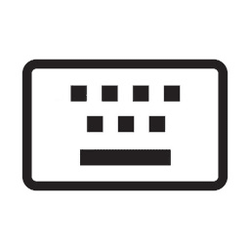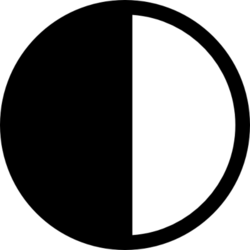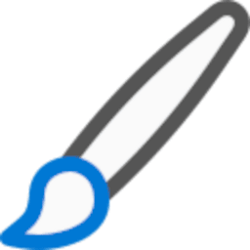Navigation
Install the app
How to install the app on iOS
Follow along with the video below to see how to install our site as a web app on your home screen.
Note: This feature may not be available in some browsers.
More options
You are using an out of date browser. It may not display this or other websites correctly.
You should upgrade or use an alternative browser.
You should upgrade or use an alternative browser.
theme
-
Personalization Change Touch Keyboard, Voice Typing, Emoji Panel and more Text Input Theme in Windows 11
This tutorial will show you how to change the theme for clipboard (Win+V), touch keyboard, voice typing, emoji and more for your account in Windows 11. Starting with Windows 11 build 22504, to further personalize your Windows text input experience, Microsoft has expanded the 13 themes for the... -
Accessibility Turn On or Off a High Contrast Theme in Windows 11
This tutorial will show you how to turn on or off using a high contrast theme for your account in Windows 11. Text with low contrast can be difficult to read for people with low vision. There are web sites that have, for example, poor color combinations such as blue links on black backgrounds... -
Personalization Change Theme in Windows 11
This tutorial will show you how to change the theme for your account in Windows 11. A theme is a combination of the desktop background, lock screen background, colors, sounds, and mouse pointers. There are three types of themes. Type of Theme Description My Themes These are themes you... -
Personalization Choose Dark or Light Mode for Colors in Windows 11
This tutorial will show you how to choose light or dark colors for the default Windows mode and app mode for your account in Windows 11. In Windows 11, you can change the theme colors that appear in Windows mode and app mode to light or dark. The Dark mode has a darker set of colors and is...