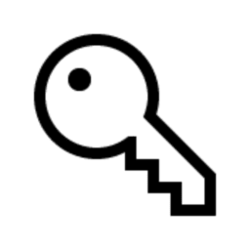Navigation
Install the app
How to install the app on iOS
Follow along with the video below to see how to install our site as a web app on your home screen.
Note: This feature may not be available in some browsers.
More options
You are using an out of date browser. It may not display this or other websites correctly.
You should upgrade or use an alternative browser.
You should upgrade or use an alternative browser.
uac
-
Accounts Enable or Disable Fingerprint Sign-in Option in Windows 11
This tutorial will show you how to enable or disable the fingerprint sign-in option and UAC credential provider for all users in Windows 10 and Windows 11. Credential providers are the primary mechanism for user authentication—they currently are the only method for users to prove their identity... -
Accounts Enable or Disable Password Sign-in Option for Local Accounts in Windows 11
This tutorial will show you how to enable or disable the password sign-in option and UAC credential provider for all local accounts in Windows 10 and Windows 11. Credential providers are the primary mechanism for user authentication—they currently are the only method for users to prove their... -
Accounts Enable or Disable Facial Recognition Sign-in Option in Windows 11
This tutorial will show you how to enable or disable the facial recognition sign-in option and UAC credential provider for all users in Windows 10 and Windows 11. Credential providers are the primary mechanism for user authentication—they currently are the only method for users to prove their... -
Accounts Change UAC Behavior for Administrators in Windows 11
This tutorial will show you how to change the User Account Control (UAC) prompt behavior for administrators in Windows 10 and Windows 11. When User Account Control (UAC) is enabled, Windows prompts for consent or prompts for credentials of a valid local administrator account before starting a... -
Accounts Enable or Disable Show Administrators in UAC prompt for Standard Users in Windows 11
This tutorial will show you how to enable or disable showing administrator accounts in the UAC prompt for standard users in Windows 11 and Windows 10. When User Account Control (UAC) is enabled, Windows prompts for consent or prompts for credentials of a valid local administrator account before... -
Accounts Change UAC Behavior for Standard Users in Windows 11
This tutorial will show you how to change the User Account Control (UAC) prompt behavior only for standard users in Windows 10 and Windows 11. When User Account Control (UAC) is enabled, Windows prompts for consent or prompts for credentials of a valid local administrator account before... -
Accounts Enable or Disable UAC for Built-in Administrator in Windows 11
This tutorial will show you how to enable or disable User Account Control (UAC) for the built-in Administrator account in Windows 10 and Windows 11. Windows includes a hidden built-in Administrator account that serves as the local system administrator with elevated rights by default without... -
General Create Elevated Shortcut without UAC prompt in Windows 11
This tutorial will show you how to create a shortcut of an elevated task to run an app as administrator without getting a UAC prompt for your account in Windows 10 and Windows 11. When you open an application file with Run as administrator, you will get a UAC prompt by default for approval... -
Privacy and Security Change User Account Control (UAC) Settings in Windows 11
This tutorial will show you how to change User Account Control (UAC) settings in Windows 11. User Account Control (UAC) helps prevent malware from damaging a PC and helps organizations deploy a better-managed desktop. With UAC, apps and tasks always run in the security context of a...