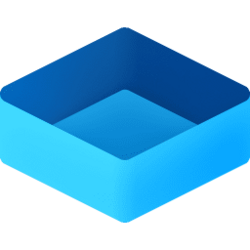Navigation
Install the app
How to install the app on iOS
Follow along with the video below to see how to install our site as a web app on your home screen.
Note: This feature may not be available in some browsers.
More options
You are using an out of date browser. It may not display this or other websites correctly.
You should upgrade or use an alternative browser.
You should upgrade or use an alternative browser.
video
-
Browsers and Mail Enable or Disable Video Super Resolution (VSR) Enhancement in Microsoft Edge
This tutorial will show you how to enable or disable video enhancement with video super resolution (VSR) in Microsoft Edge for your account in Windows 10 and Windows 11. The Microsoft Edge web browser is based on Chromium and was released on January 15, 2020. It is compatible with all supported... -
Apps Turn On or Off Save Photos and Videos from Devices to OneDrive in Windows 11
This tutorial will show you how to turn on or off save photos and videos from devices to OneDrive for your account in Windows 10 and Windows 11. With OneDrive, you can sync files between your computer and the cloud, so you can get to your files from anywhere - your computer, your mobile device... -
Virtualization Enable or Disable Video Input in Windows Sandbox in Windows 11
This tutorial will show you how to enable or disable video input to the Windows Sandbox for all users in Windows 10 and Windows 11. Windows Sandbox provides a lightweight desktop environment to safely run applications in isolation. Software installed inside the Windows Sandbox environment... -
General Move or Restore Default Location of Videos Folder in Windows 11
This tutorial will show you how to move or restore the default location of the Videos folder for your account in Windows 10 and Windows 11. The Videos folder (shell:My Video) is a component of the user profile that is used as a unified location for storing personal data. By default, the Videos... -
System Calibrate Built-in Display for HDR Video in Windows 11
This tutorial will show you how to calibrate the built-in display for HDR video for your account in Windows 11. HDR content offers better brightness and color capabilities compared to traditional content (sometimes called standard dynamic range [SDR] content). Traditional content typically... -
System Turn On or Off HDR Video Streaming in Windows 11
This tutorial will show you how to turn on or off HDR video streaming for your account in Windows 11. HDR content offers better brightness and color capabilities compared to traditional content (sometimes called standard dynamic range [SDR] content). Traditional content typically shows details... -
Apps Optimize Video Playback when on Battery in Windows 11
This tutorial will show you how to optimize video playback when on battery for your account in Windows 11. Some apps use the video platform that's built into Windows 11. These include Universal Windows Platform (UWP) apps that come with Windows 11, such as Microsoft Edge, Photos, and Movies &... -
Apps Enable or Disable Video Playback Low Resolution to Save Network Bandwidth in Windows 11
This tutorial will show you how to turn on or off save network bandwidth by playing video at a lower resolution during video playback when plugged in for your account in Windows 11. Some apps use the video platform that's built into Windows 11. These include Universal Windows Platform (UWP)... -
Apps Enable or Disable Auto Enhance during Video Playback in Windows 11
This tutorial will show you how to turn on or off to process video automatically to enhance it during video playback when plugged in for your account in Windows 11. Some apps use the video platform that's built into Windows 11. These include Universal Windows Platform (UWP) apps that come with...